It’s time to try another multimedia player called the BSPlayer. The BSPlayer has support for the BSPlayer subtitles.
It just needs minimal system requirements – Operating system: Windows 2000, XP, Windows Vista and Windows 7, 15 MB HDD space, 300 MB RAM, 500 Mhz Intel Celeron or equivalent CPU, DirectX 7. BSPlayer is also available for Android now.
You can play audio, video, DVD as well as radio. You can also play the streamed YouTube videos. You can save the YouTube streaming video to your local disk.
BSPlayer has a fully skinnable user interface. You can capture images from videos and save it as jpeg images.
You can even edit the BSPlayer subtitles using the subtitles editor. BSPlayer allows you to display embedded images and lyrics in mp3 files.
There is S/PDIF output support for AC3 files. The BSPlayer Pro version has a customizable equalizer.
The automatic online subtitles are provided by www.opensubtitles.org, www.bsplayer-subtitles.com, www.subtitles.com.br.
Downloading, Installing and Using BSPlayer along with BSPlayer subtitles:
1. Go to http://www.bsplayer.com/bsplayer-english/download-free.html and download BSPlayer.
2. Follow the on-screen instructions and install BSPlayer. While installing, if the software finds missing codecs, it lets you know and gives you an option to download them.
3. Launch BSPlayer. You can see it having a lot of options. You can go to videos and choose a video file.

It shows you a number of BSPlayer subtitles available for the video. You can change the default subtitles language. Now, choose the subtitles file and download.


That’s it! You can enjoy the video with subtitles.

You can also change the appearance of the subtitles like changing the font, color, alignment, etc.

You can go to the BSPlayer Media Library and add files as you wish.
Go ahead and check it out!
BSPlayer is one of the many devices which are using OpenSubtitles API. Enjoy this free subtitles service and if you like it, consider making a small donation.


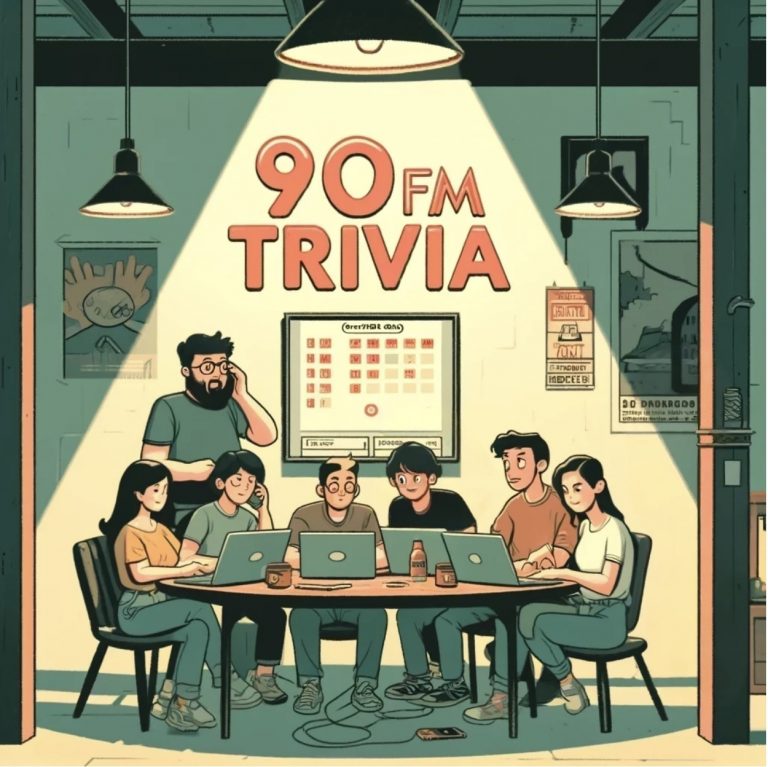


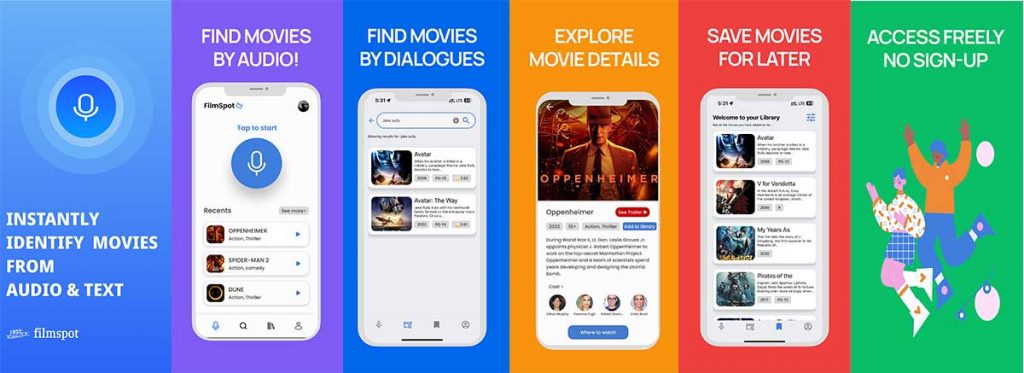





Start the discussion at forum.opensubtitles.com