As subtitles make a film or video accessible to everyone and help master foreign language skills, etc., many users want to find and add them to videos easily. With Elmedia Player, this issue is no longer a problem, as thanks to its robust support for subtitles, users can enjoy content in their preferred language.
Elmedia Player is a versatile player that is aimed at providing a seamless multimedia experience. Not only does the app can handle SRT, ASS, SMIL subtitles but also almost all known video and audio formats, be it AVI, FLV, SWF, MP4, WMV, MOV, MP3, DAT, FLAC, M4V, MPG, DivX, or MKV, various resolutions, like 8K, 4K, and 1080p., as well as the latest technologies, such as the VVC/H266 codec.
We are happy to announce that, to further enhance the subtitle experience, Elmedia Player has integrated support for the newest API from OpenSubtitles.com to ensure seamless and up-to-date access to subtitles right from the player interface. Even more, by using the Preference menu, users can directly log into the OpenSubtitles.com account.
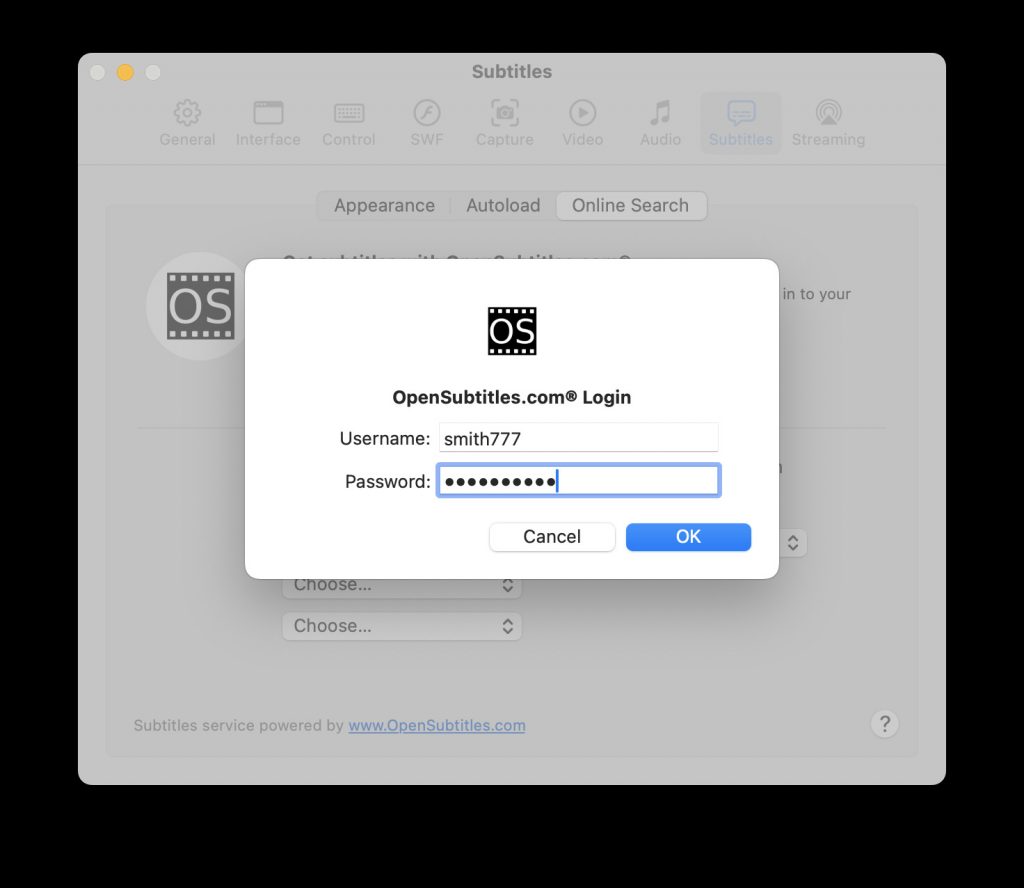
How to use Elmedia Player with subtitles from OpenSubtitles.com
Elmedia Player offers a wide range of options to customize your movie subtitles according to your taste. The app allows you to adjust color, size, and font, guaranteeing you a personalized movie-watching experience.
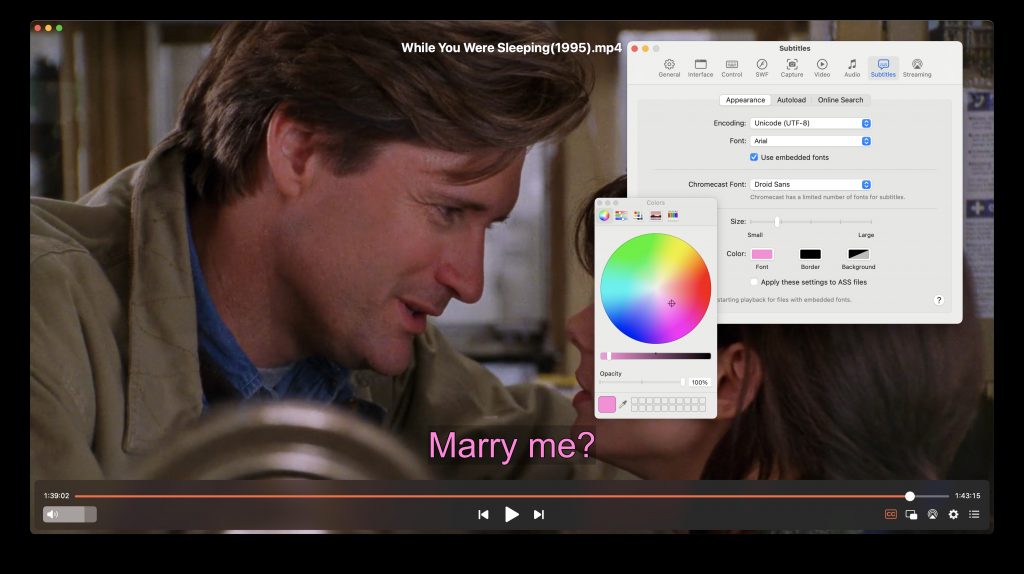
- Find and install the player from the App Store.
- Find the video you want to play and start the playback.
- Right-click the player window and choose Subtitles > Search on OpenSubtitles.com from the context menu.

- Once the search is complete, this menu option will be changed to Subtitles > Download from OpenSubtitles.com.
- Now you can select between any tracks that it found.

- Once you select subtitles from the list, they will be downloaded and immediately displayed.
Advanced features of Elmedia Player PRO
Elmedia Player is distributed not only as a free version but also as a paid one. Although the functionality of the free version is sufficient for most users, the PRO version allows you to benefit from advanced features.
In addition to the ability to adjust subtitles, the PRO version of the player allows you to take advantage of automatic subtitle search to effortlessly find and enjoy subtitles for your content, as well as save subtitles from OpenSubttitles.com.
With the extended possibilities of Elmedia Player PRO, you can not only open any file type but also stream these videos directly from your Mac to a bigger screen. The app supports a wide range of streaming protocols, namely Chromecast, DLNA, AirPlay, and AirPlay 2.
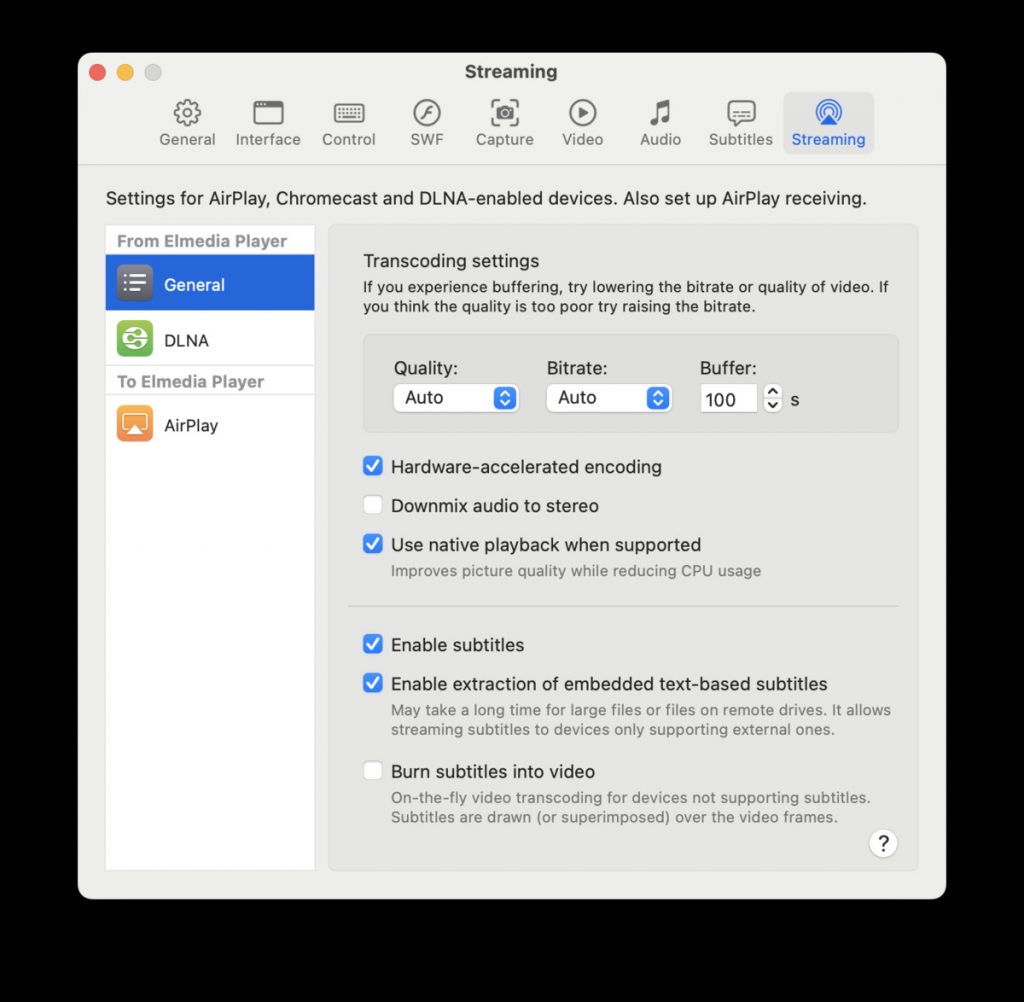
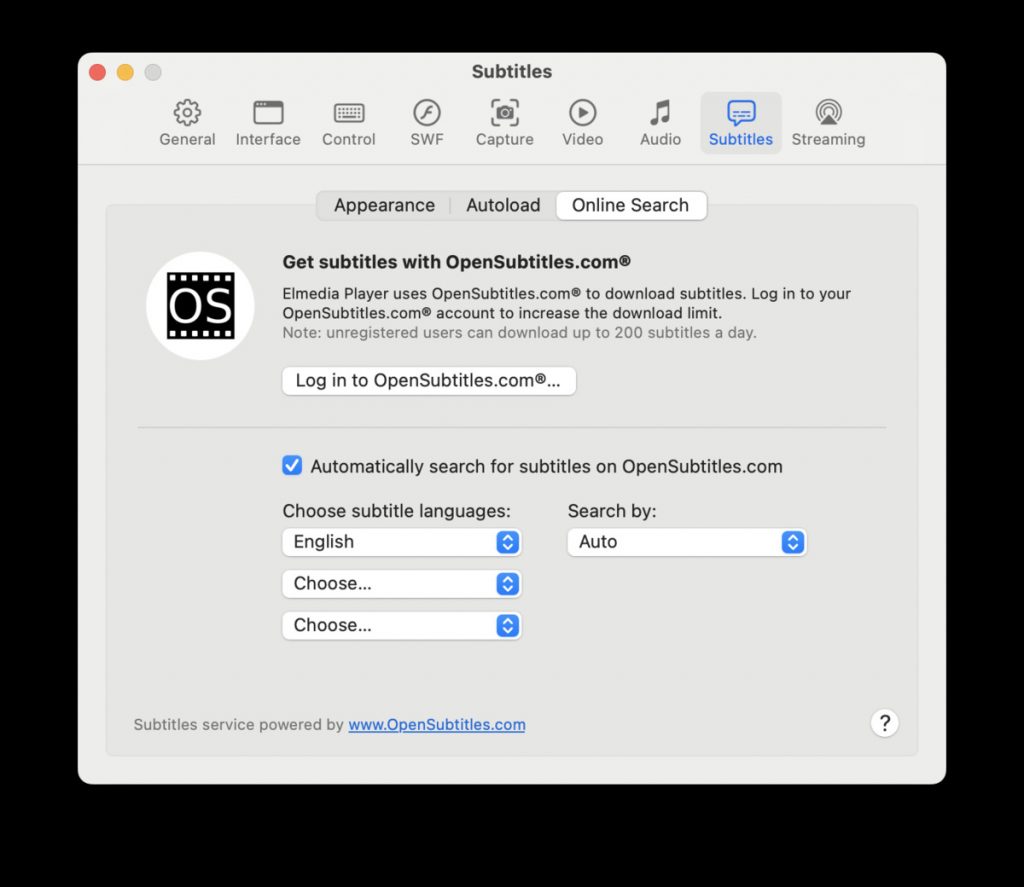
Users who value individual settings and control over the playback of multimedia content would appreciate additional playback enhancement options such as an A-B loop, 10-band audio equalizer with presets, video and image layout adjustments, etc.
In conclusion, Elmedia Player is the go-to choice for those seeking a user-friendly video player with subtitles support, that provides a wide range of features and guarantees an enjoyable movie-watching experience.
Download Elmedia Player, start the playback, and have a good time watching your favorite movies with the subtitles from OpenSubtitles.

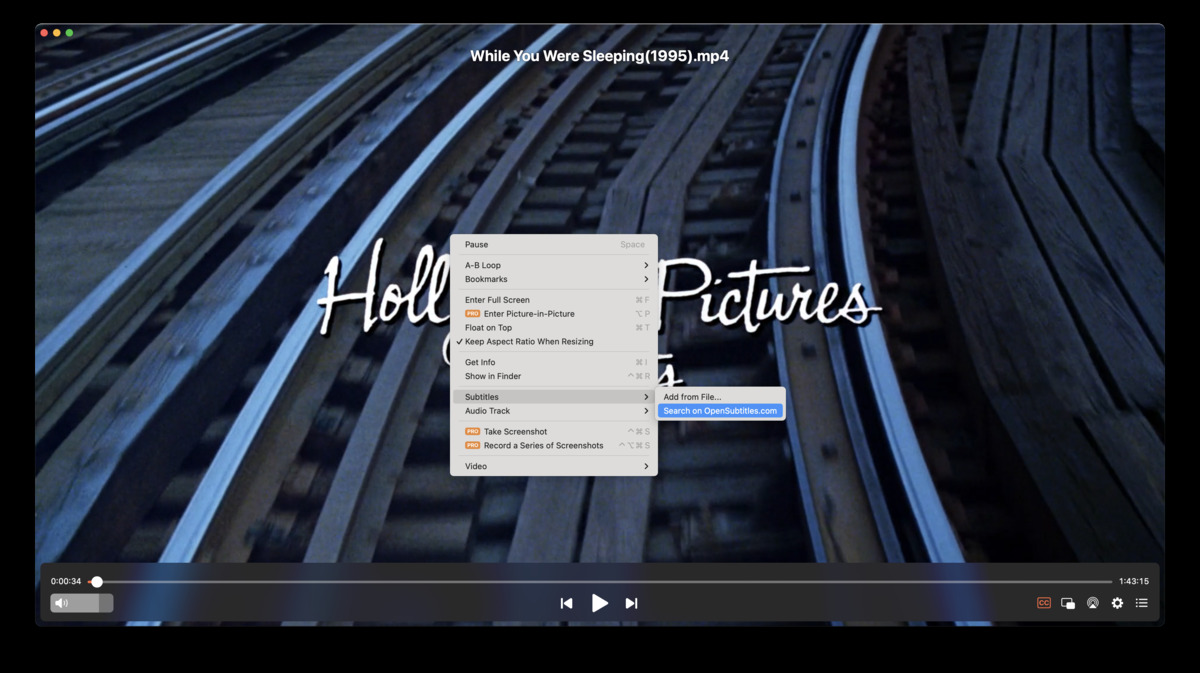
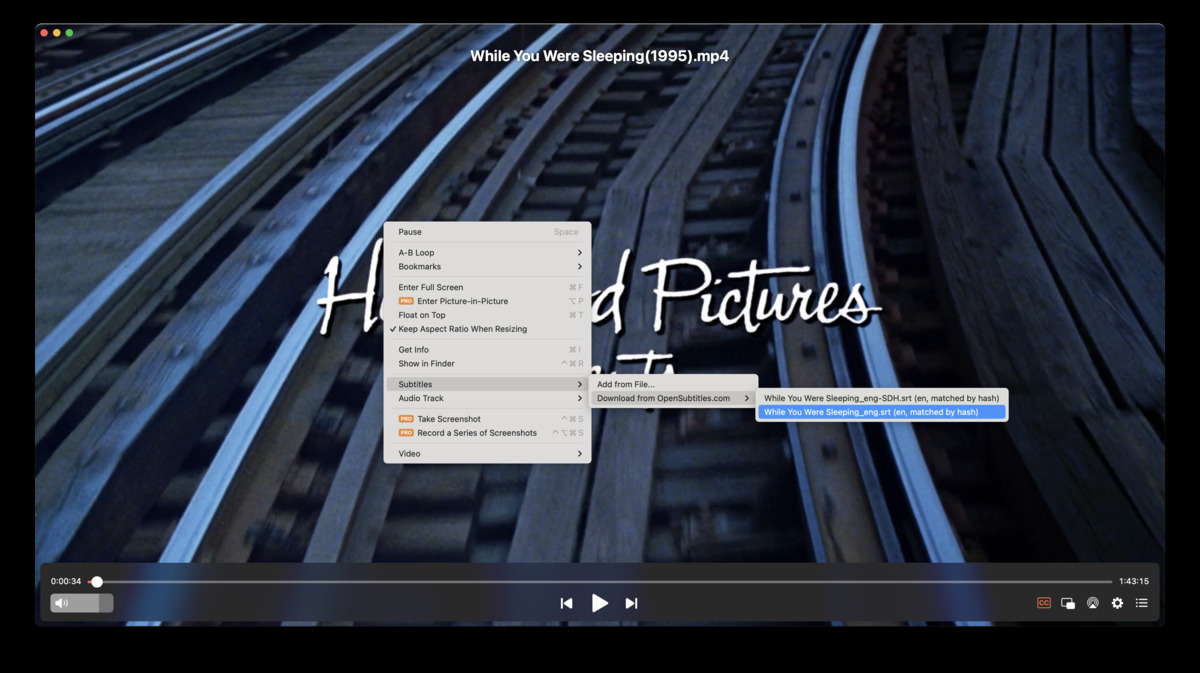

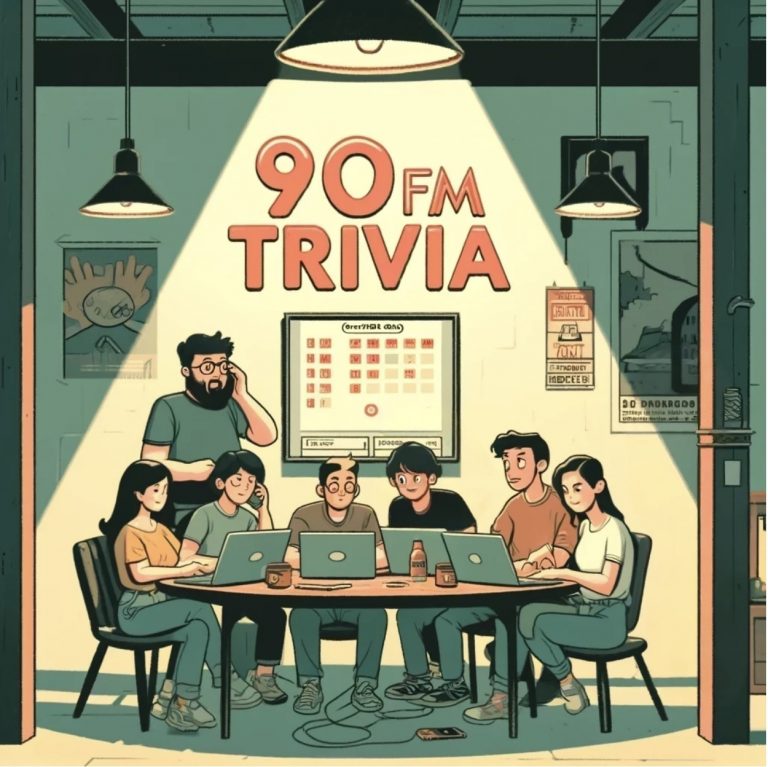


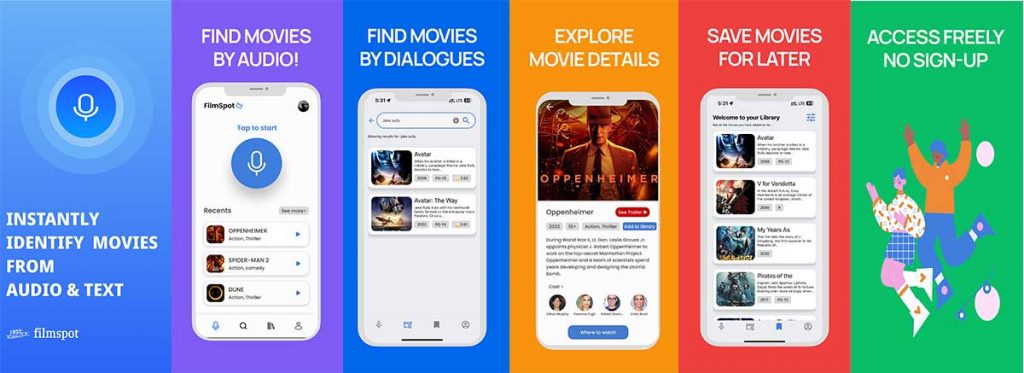





Start the discussion at forum.opensubtitles.com