We have always given importance to the subtitles for the videos playing on the Microsoft Windows Operating System or the Apple’s OS X. But this time, we are interested in the XPlayer subtitles for the Linux Operating System.
XPlayer is the media player running on the Linux OS. This will be one among the best media players on which Linux users would love to watch their movies. The credit for developing this goes to Totem (the GNOME media player). Totem has been forked into the XPlayer.
So, now let us get straight to watching the videos with the XPlayer subtitles.
Downloading and Watching Videos with XPlayer Subtitles:
First, download the Xplayer media player from this link.
Follow the on-screen instructions and install the software on your Linux system.
And now to the main part of downloading the subtitles!
Go to View->Subtitles->Download subtitles. The following window will appear.

From this window, you can select the language that you want and click Find.
Now, a list of available subtitles from opensubtitles.eu will be displayed. You just have to pick one of your choice and click on the “Play with Subtitles” button.
That’s it! You can now enjoy your movie or TV series with the subtitles of your language and be happy!

As of now, the developers of XPlayer is not involved in adding features to the subtitle downloader plugin. But the development is open to public, so if you are willing you can go ahead and develop yourself which will be definitely considered.
You can download the code for the plugin here: https://github.com/linuxmint/xplayer/tree/master/src/plugins/opensubtitles.
All right. Go ahead and have fun!
Xplayer is one of the many media players that uses OpenSubtitles API. Enjoy the subtitles service of opensubtitles for free and if you like it, consider making a small donation. Don’t you just love opensubtitles?


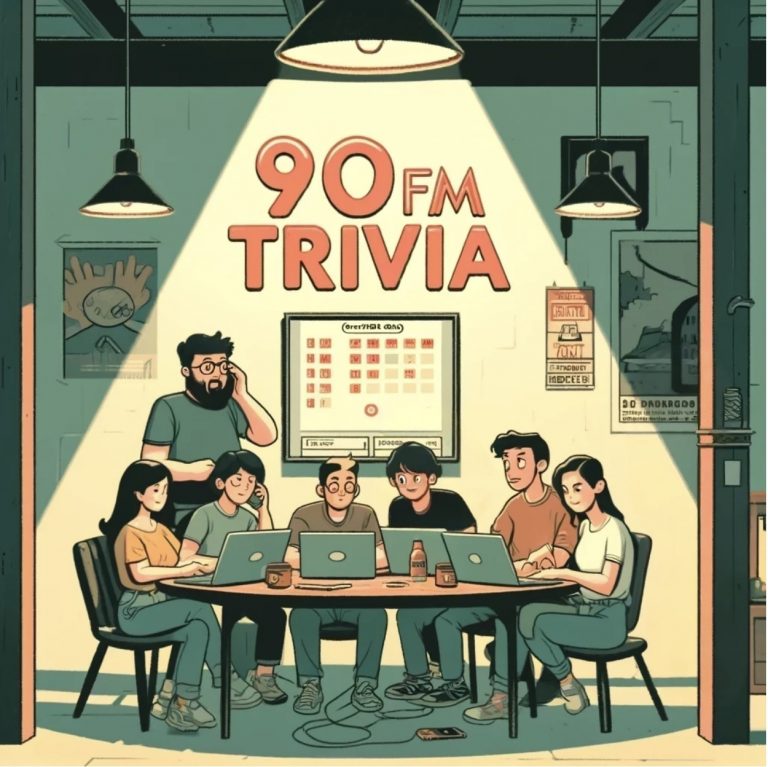


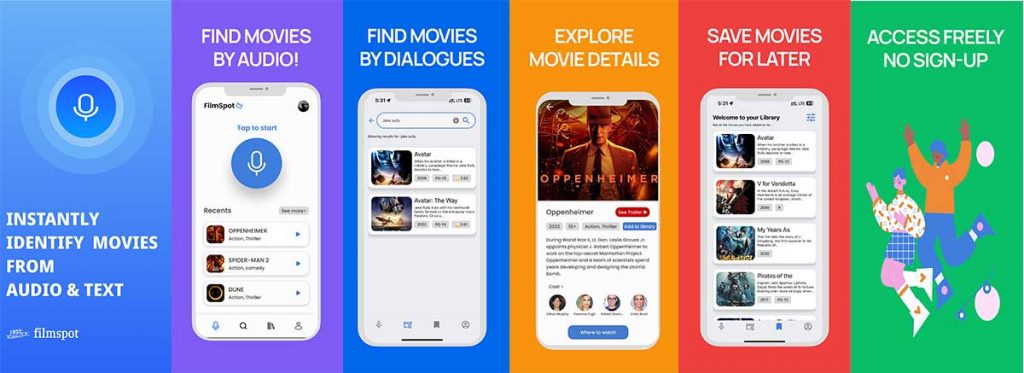





Start the discussion at forum.opensubtitles.com
opensubtitles.org to sing in
problem.
please you help.
Note: It may be necessary to close down Windows Media player and restart it for the changes to take effect.