The Open Subtitles MKV Player is a media player from opensubtitles.org, which supports a range of media file formats including DivX, mkv, wmv, avi, Xvid, DVD, MP3, MP4, VOB, 3GP, FLAC, Flash, QuickTime and many more. The latest version provides a lot of advantages over the previous versions. You don’t have to worry about additional codec packs anymore.
RAR files can be played straightaway. You can even play the .torrent files without having to wait for the whole movie to be downloaded. Just drag and drop the .torrent file into the Open Subtitles MKV Player window, and that’s it! You can enjoy the movie without any further delay.
The updated version of Open Subtitles MKV Player provides support for:
- Dolby Surround, DTS, 3D audio, SPDIF and others
- Audio and video streams, including video from YouTube
- Up to 4 monitors or TVs
- 3D video formats (new 3D option in menu)
- HSBS SBS (side by side half and full)
- OU and HOU (over-under Half and Full)
- AF (alternating frames) with the possibility of conversion to different types Anaglyph
- Interleaved or 2D format
- Reader installed by SAPI in Windows
- Latest version of Ivona reader
There is increased support for DVD movies, and for the subtitles in UTF-8 embedded in the movies. Playback of audio tracks embedded in the movies is fixed; fixed a bug that caused movies to be played too fast, and also fixed playing on Windows XP.
Open Subtitles Video player download, installation and using subtitles:
1. Go to http://www.opensubtitles.website/opensubtitles-player and download the Open Subtitles MKV Player.
2. Run the file and install the player using the on-screen instructions.
3. Launch the application. It will give you an option to switch on smart subtitles. This feature adjusts the subtitles’ display time according to the user’s reading speed (you can set this speed under subtitles in the settings window).

4. You can play the videos now. Once the video begins, the screen shows a button to download subtitles for that particular video. You can click this and download the subtitles, or go to the subtitles menu at the bottom -> OpenSubtitles.org -> Search for matching subtitles.


You can also search for subtitles in different languages, using the subtitles menu at the bottom.


5. The subtitles for your video will be searched and downloaded. And now the subtitles will be loaded for you to enjoy!


You can edit these subtitles using the subtitles editor option under settings. Additionally, you can also change the way in which the subtitles appear on the screen. Following are some samples.
Location of subtitles changed:


Open Subtitles MKV Player also provides various additional features. Using the DivX Muxer, you can insert subtitles into DivX. You can also set up a password for a video file 😉 Just open the file on MKV Player and click F10. A dialog box will appear on the screen and you can set up your password for the video.
Not just these. There are a lot more functionality. Explore yourself!
Open Subtitles MKV Player is one of the many programs which are using OpenSubtitles API. Enjoy this free subtitles service and if you like it, consider making a small donation.






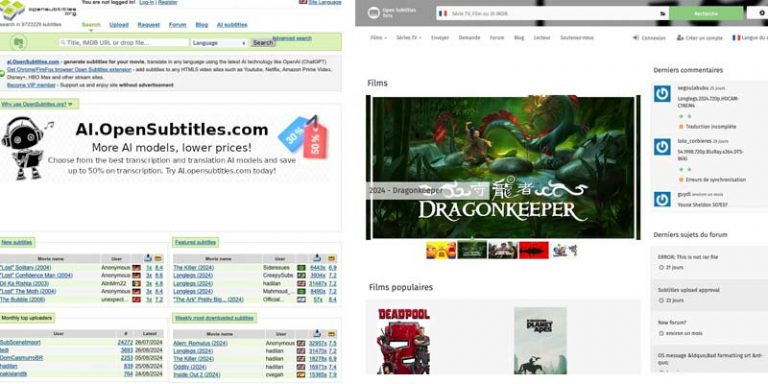






I am interesting on this
I have problem with the new player , it don’t support the greek sub …. i try to put sub in a movie and nothing happen , the sub never show at the screen , it try to change the language but nothing …. can somebody help me with that ?? At the old version i haven’t problem with the greek subtitles…..
thank
Free Smith Video Player is a nice media player software for Windows. With the help of this media player you can easily and quickly play MKV Video files, DVD, Blu-ray, and more.”