Many users don’t know how to utilize opensearch feature of opensubtitles.org. Our motto is: do it simple as possible, so searching for subtitles is really simple now. OpenSearch is a collection of technologies that allow publishing of search results in a format suitable for syndication and aggregation. If you are using browser, which supports opensearch, like FireFox, installation is really easy. You can find this feature at right side of URL bar. Watch video and you will get the idea:
Really nice thing is, you can search in many languages at once (log in, at your profile page select languages, select them in search page, install opensearch like on video). Of course you get results in same language as you installed opensearch, just play a little with it. You can always remove opensearch using “Manage Search Engines”.
This suggestion feature is quite hard to handle on servers (every typed character makes http request…), so if it will not work, try install opensearch again or we’ve disabled suggestions 🙂
Prefered method for searching and downloading subtitles is using programs, like Oscar or SubDownloader.


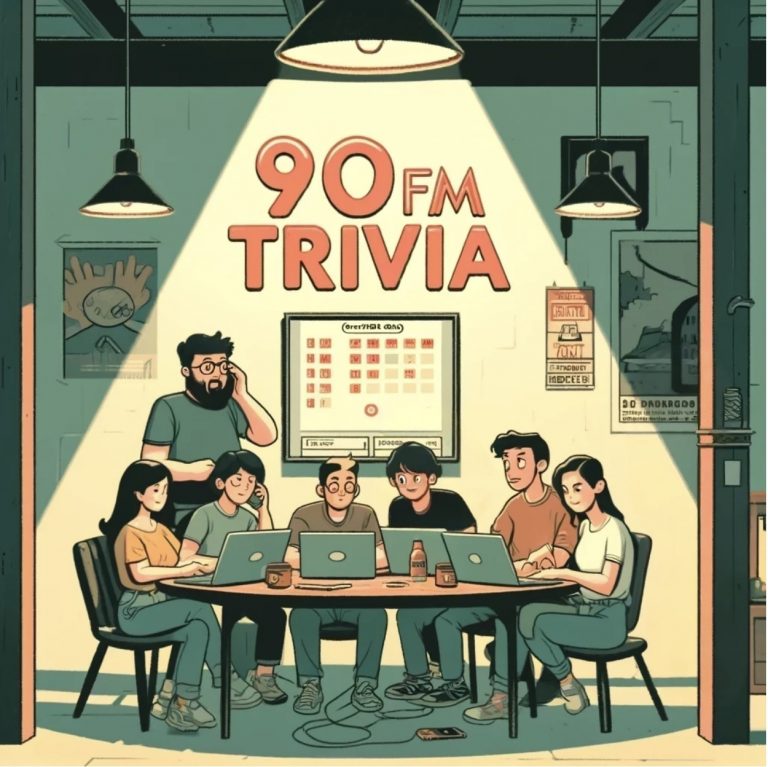


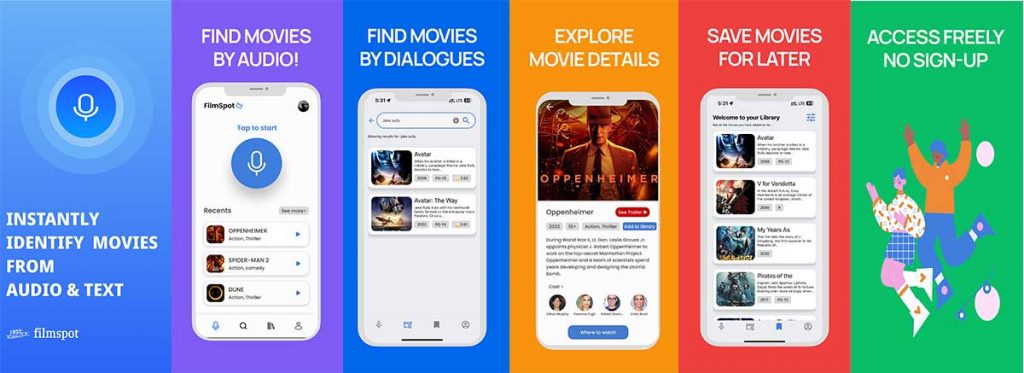





Start the discussion at forum.opensubtitles.com
How about that “search best result and start downloading” option?
I know I asked about this once, but I wonder if there’s any intention to implement it.
A simple checkbox where, if checked (and also in /simplexml) would return the best available subtitle when searching for a single language (either by IMDB, name or hash/bytesize). This would make doing simpler utilities (like straightforward contextual menus) easy for less-knowledgeable users.
this is possible, but I am not sure about results 🙂 What, if user has not selected language, or he has more than one language ?
Well. The idea is that this is the “express” route. So it should always have a language by default (I’d say to use the browser’s language or english, directly) and obviously to use a single language.
This could enable right-click subtitle download that worked without interaction. Right-click a file, get subtitle, and a subtitle appears. If something better is wanted then the user can go to the website.
By the way, comments in the blog don’t allow mail subscription, so it becomes hard to find if there were responses 🙂
extensions to firefox that use hash:
http://ds6.ovh.org/hashsubtitles/subtitle_matcher_firefox_extensions.php
CONTACT ADMIN: Query failed: connection to db1.opensubtitles.org:3312 failed.
how match the file srt with the file movie?
how found the correct sub to my expcifiked movie?
reply plz
PORTUGAL