ALLCoverFlow ™ – This is the new feature in ALLPlayer. It allows you to create 3D menu from any video and then display it on any television receiver in full screen mode.
This feature is working with the video editor – ALLContainer ™, which allows automatically create chapters with screenshots or individual files on your hard disk. It let also getting subtitles in any language, album covers and the description of the movie.
Thanks to OSD, ALLCoverFlow ™ display shows video clips on your TV. Simply press on the remote key to select AVI MENU in OSD and start the 3D menu.
Guide – How to enable ALLCoverFlow ™
Step 1: Fire up the movie (ALLPlayer adds the cover and description).
Step 2: Pick the left side of the screen using the mouse cursor or a universal remote control – AVI MENU
Step 3: You will find the 3D menu (Cover Flow)




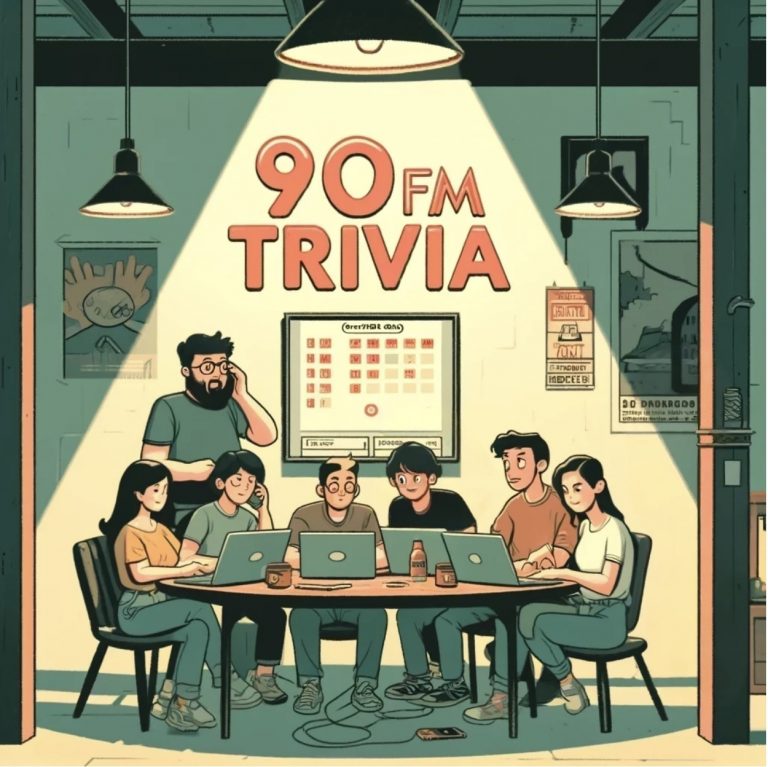


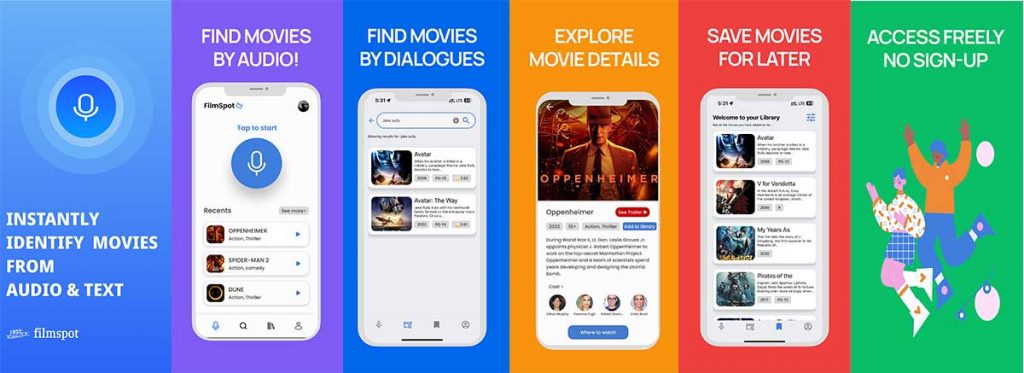





Start the discussion at forum.opensubtitles.com