
OpenSubtitles is now integrated into Elmedia Player
Read more

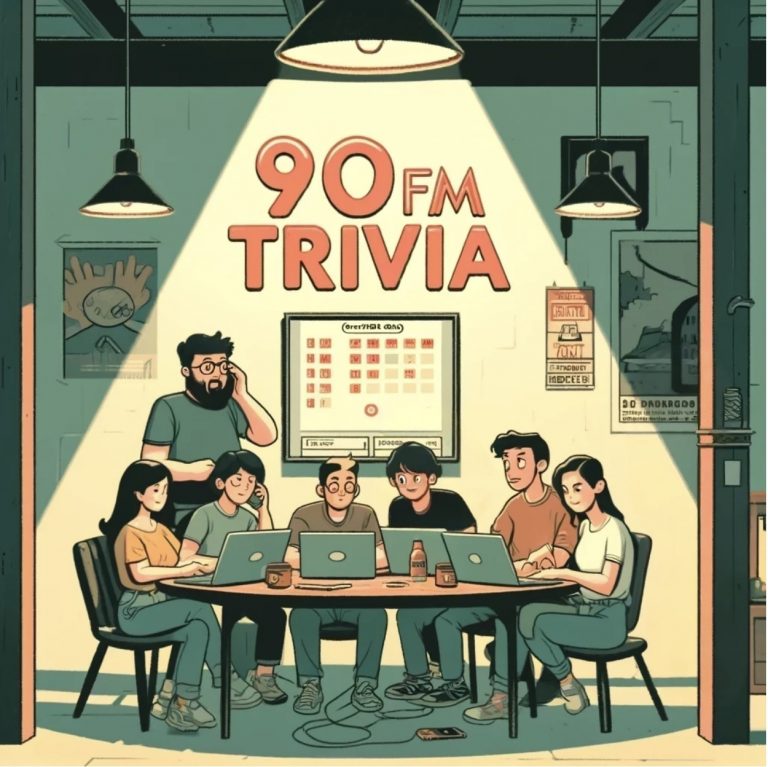
The Role of Subtitles in Trivia Mastery
April 23, 2025


Best Netflix Movies You Can’t Miss in 2025
March 6, 2025

How Video Subtitle Generators Are Transforming the Way We Watch Movies and TV
os_dev
April 26, 2025
No Comments
From foreign-language blockbusters to indie YouTube videos, subtitling has become a hallmark of modern audiovisual media. With the growing hunger
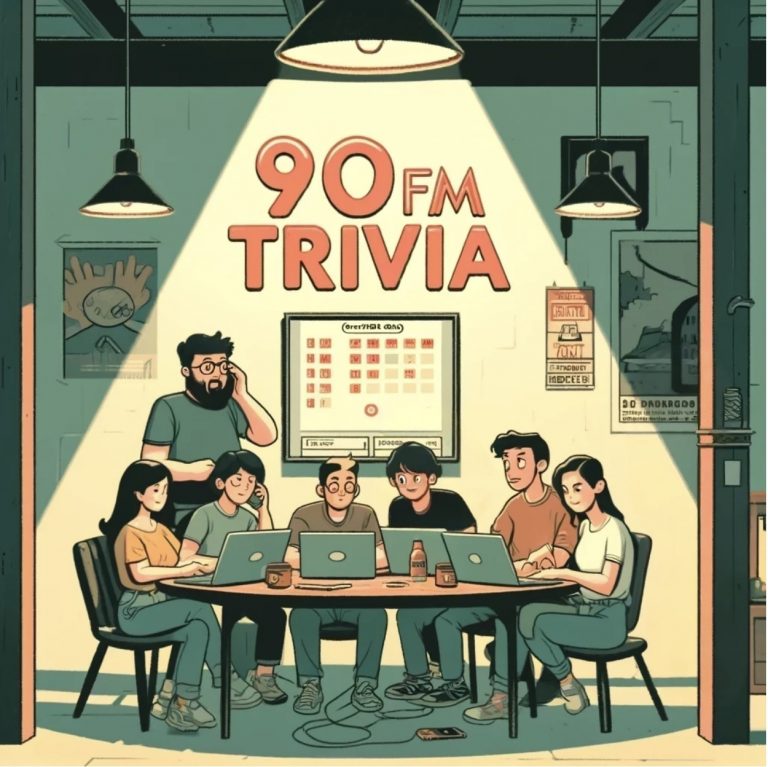
The Role of Subtitles in Trivia Mastery
os_dev
April 23, 2025
No Comments
The 90FM Trivia Contest, hosted annually by the University of Wisconsin-Stevens Point’s student-run radio station WWSP 90FM, stands as a testament to the enduring allure of trivia. Established in 1969, this 54-hour marathon challenges participants with a relentless stream of questions, demanding not only vast knowledge but also strategic resourcefulness. As teams gear up for “Trivia 55: NO LIMIT,” scheduled for April 11-13, 2025, the importance of diverse research tools becomes ever more apparent.

What can global subtitles reveal about how often – and how meaningfully – films say ‘I love you’?
os_dev
April 15, 2025
No Comments
New research by film data expert Stephen Follows uses subtitle data from OpenSubtitles to explore how often films include the phrase “I love you” and how characters respond when they hear it.
Drawing on over 72,000 English-language subtitle files from fiction feature films made between 1911 and 2022, the analysis reveals patterns in cinematic declarations of love across genres and decades.

Best Netflix Movies You Can’t Miss in 2025
os_dev
March 6, 2025
No Comments
Don’t miss our top movie picks for 2025. We have listed the movies that will keep you entertained and fulfill and create the perfect winter movie night.
Latest posts
FilmSpot – Instantly Identify Movies from Just a Few Lines of Dialogue
os_dev
April 30, 2025

Understanding OpenSubtitles websites and services
os_dev
August 26, 2024

OpenSubtitles.org files Uncovers Which Countries Curse Most on Film
os_dev
April 5, 2024

JustPlay supports the newest OpenSubtitles API
os_dev
January 4, 2024

Elmedia Player uses OpenSubtitles API
os_dev
January 4, 2024

The Power of Subtitles in Advertising
os_dev
December 19, 2023
Lorem ipsum dolor sit amet, consectetur adipiscing elit.

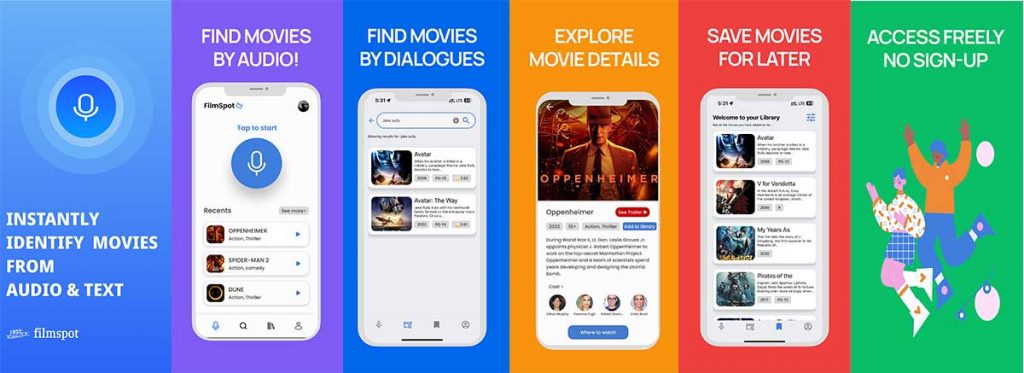
Start the discussion at forum.opensubtitles.com
This program looks nice, but if it had options such as VLC I would choose it right away. Maybe it will be equally good over time. Because I see it looks cool.