Recently you might experienced problem – message in KODI (ex-XBMC) while using OpenSubtitles KODI subtitles add-on: “In order to continue OpenSubtitles.org subtitles service you need to Log In”. or “error searching for subtitles, your open subtitles.org username or password is empty or not valid”. In this article we describe how to fix this in two possible ways
Article updated to reflect the latest changes and news 2016-12-22 - added instructional videos 2016-12-04 - opensubtitles addon in official repository is updated, login and password required 2016-11-25 - opensubtitles KODI addon is working as before
Introduction of OpenSubtitles KODI addon
KODI is great media center, we all like it. It is highly configurable, got a lot of skins, offer various services, it is opensource and got huge user base. One of its services is downloading subtitles for your movies and TV series while watching. One of subtitles service providers is opensubtitles using its OpenSubtitles add-on.
Recently we displayed message for OpenSubtitles add-on:
In order to continue OpenSubtitles.org subtitles service you need to Log In

There are 2 ways how to fix this:
1. Enter your credentials in OpenSubtitles KODI add-on
First try, if you can login on www.opensubtitles.org, if you can not login on website, it will not work in KODI!
In KODI navigate to:
System -> Settings -> Add-ons -> My Add-ons -> Subtitles -> OpenSubtitles.org -> Configure
You need to enter your OpenSubtitles.org username and password and subtitles service will work again. Please double check you insert it correctly, you will not get any error message. If you are not registered yet, feel free to register on OpenSubtitles.org. After registration just use same credentials – username and password. There was reports that restarting KODI helps too.
2. Install new OpenSubtitles KODI add-on from OpenSubtitles.org
Steps how to install new add-on, improved by us, where you don’t have to insert your username and password:
- uninstall old OpenSubtitles add-on
- download updated OpenSubtitles add-on
- navigate KODI -> System -> Settings -> Add-ons -> Install from zip file
- select the file you downloaded
- if it doesn’t work, restart KODI
Important note: if you are using Exodus, Navi-X, FreeTelly or other unofficial KODI, please get support on their forums.
Couple of guys make instructional videos, if nothing works for you, check them out:
If you got any questions, feel free to ask them in the support forum.
Source codes for new OpenSubtitles KODI add-on
Tech Tip : Load/access your essential windows based Kodi home theater software on high performance hosted citrix xendesktop at an affordable citrix xendesktop cost from Apps4Rent
powered by one of the leading providers of Office 365 suite – www.O365CloudExperts.com.


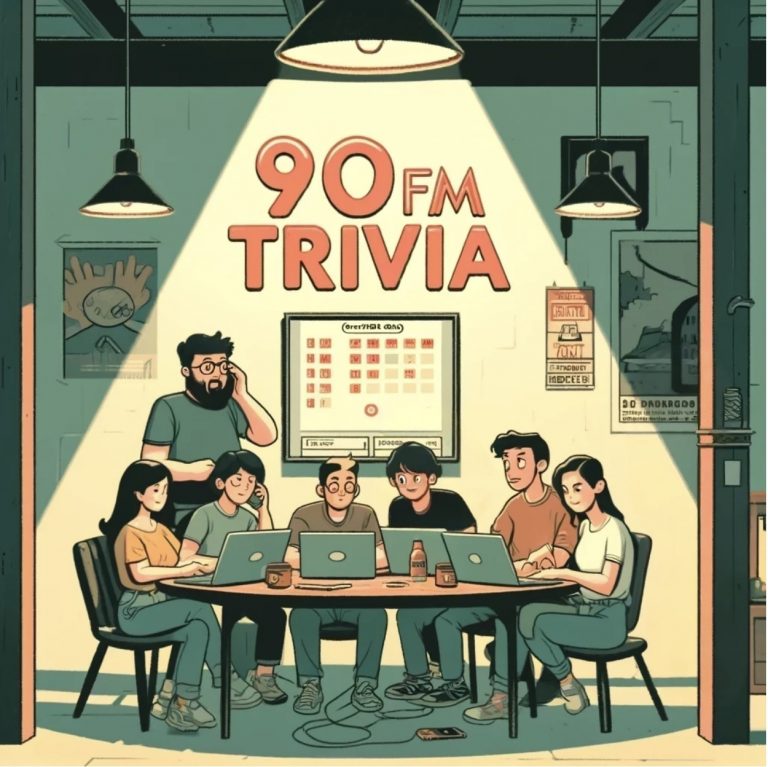


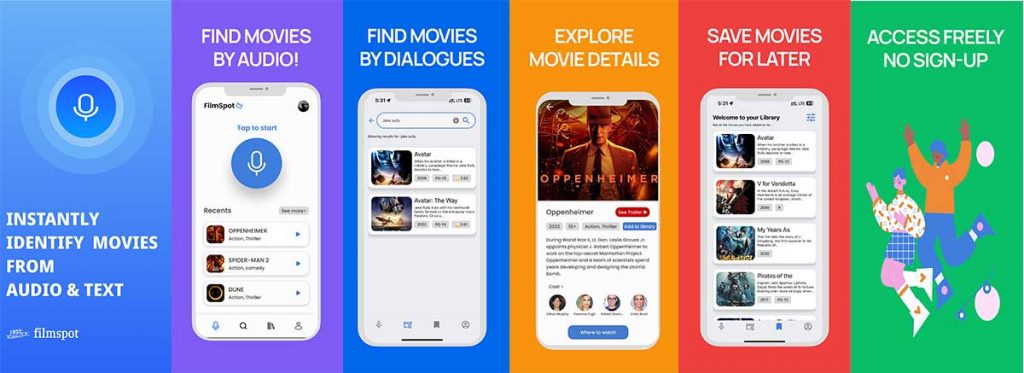





cool story bro, was very interesting to read
Continue the discussion at forum.opensubtitles.com
This fix dont work. I have kodi on all my devices and i love it, but now i have try these both fixes and it wont work. Same “In order to continue OpenSubtitles.org subtitles service you need to Log In” text appear and i have to manually search subtitles. Please help. Thank you
I tried both solutions they don’t work!! Any other solutions plz?
excelente y necesaria opcion
I use kodi jarvis on Raspberry PI, unfortunately it no longer works with either the old addon or the new one, it still asks to log in.
I checked on the opensubtitles.org site and my logins are ok.
It was the best addon of subtitles of the kodi.
Já tentei e coloquei meu nm de usuário e senha já faz dois dias e ainda n funcionou
I tried to register but failed because my credit card declined…… don’t know why they need credit card to complete registration……
Well I put my login information in the first place, that did not work, then i replaced the old addon with the new one,that did also not work.
pls help.
Gosto muito deste addons..
It doesn’t automatically get sub at movie start as before. After I manually download a sub it works.
Why not simply update the addon in the kodi repository?
still i cant get the subtitle after insert the credential and updated subtitles.org add on 🙁
Tt
Kodi
I’ve tried both the solutions, and none of them seem to be working on any of my systems 🙁
You are great!
Tried this. Have installed new Add-on. Add-on states it does not need a login, still the message keeps on the screen.
Please help….
You’re really full of shit. You steal subtitles made by others, and to release than your own. I hope that you will being sickened and experience the extremely slow and painful death.
both solutions not working. I have put crediential as on solution 1 and not working then done all steps on solution 2 with this same result. In order to get subtitles I have to go to http://www.osdb.link/kodi where leads me to this steps bu still not working. Fix it or delete it. Why you have make the things difficult when it was working fine.
Still not working
Thank you, this non-logon worked.
I wasted a ton of time creating an account, and doing everything do I could just use it with an account, but their logon one is completely broken.,
I configured it correctly with the name and password, on my confirmed account, and still, all I would get on my screen is the stupid message sating that it wants me to create an account. (yes, restarted kodi, updated addon manually, everything i could.)
I have the downloaded one for no account working now, and auto-update turned off.
They really need to fix it. That was a big frustrating waste of time for a broken addon.
Thanks for this non-account one!
hello i tried these two solutions but they dont work?
Can you please email me another solution as I’ve tried both and neither of them are working I used to love your service but now this keeps showing up despite being logged in can you please let me know what my options are as its stuck in the middle of the screen telling me to log in when I already am
Super
Still not working is there any solution as I’m logged in yet this is still popping up please reply to my email thanks
It did not work. I tried both solutions 🙁
I used my opensubtitles.org login details but the message still appears.
yes we can do that, or just stop using the addon
still not working even after the log in….
senha
Can’t see any diff between your repo and amet’s one. How is it that your addon doesn’t require log in ?
Hi!
Thaks for quick solution. Sorry to bother but do you have any idea how to login Opensubtitles on Exodus as well. Exodus seems to have own built-in “opensubtitle plugin” since it’s loading subtitles from opensubtitles regardless if you have opensubtitle addon or not, as long you have enabled subtitles in Exodus settings. After login it works when you click download button, and I guess it then using the opensubtitle addon, which now is logged in, but the auto part (where Exodus using it’s “built in opebsubitle”), and automatically download and display subtitle, still says login is needed. Installing the updated addon could not help either since Exodus doesn’t use the addon at all… any ideas are very welcome!
Your ‘improved’ opensubtitles addon still requires username and password.
How do I log in???????
even after reboot the addon still states I need to login
Hello,
Recently Kodi started asking me login details for subtitles and I’ve tried every thing but no good.. giving me the same error that I need to login to continue using opensubtitles.
Any help please
Jin
This doesn’t work, btw i was already logged in from long before and everything worked fine! Now i have even created a new account today as part of the diagnosis! Now instead of having my subtitles automatically run, i have to search manually. Which is Backwards!
EVEN WORSE!!! I delete the whole “OpenSubtitles” service with maps and all and your stupid message still pops up, greedy assholes! Now i have to make a new build and not install “Opensubtitles” in the first place.
From now on i’ll only use Subscene and when i make a subtitle i’ll upload it to Subscene only!
“OPENSubtitles” my ass!
Don’t forget that your subtitles are made by US the users!
I m seeing on my kodi that I need to login but when I go to myaddson, I don’t see open source. How I can do it
tried both methods, same problem. thanks opensubtitles for making a hearing impaired person go thru your BS.
Hi!
Sorry to say, but unfortunately neither of your fixes seem to work; I still get the same error message as earlier, with logging or with downloading. Something must still need correcting, I think. I have Kodi 17.0b5 in use.
legendas
Really? Was this necessary? No more contirbutions.
Thanks so much for your instructions.Now I can watch movies again.
I am on the old xbmc cant get subtitles what is the procedure to get them enabled
None of the two sollutions works..
Still got that annoying msg on my screen n no subtitles.
Hi support team. I tried to do it in the both ways but I can’t, 1st way I don’t have any option to select “subtitles” and the 2nd way I don’t have any opensubtitles.org file on install from zip file. What can I do to fix it? Thank a lot.
we are not requiring any credit card to complete registration. never fill the credit card on opensubtitles.
Thank you for the help, I did register, sign up but it wont work. But after I reboot (Force stop) then relaunch kodi. it worked. Many thanks
dusnt work either still getting the message with both ways
i can only manually go dl a subtitle after the second way, not automatic
Worked perfect! Kodi + Exodus + AdOns Updates!
I’m using Raspberry pi2 B+with openelec/kodi installation and none of the proposed fixes worked for me. I now have uninstalled the OpenSubtitles addon and installed a few other subtitle addons. Still getting the message: In order to continue OpenSubtitles.org you need to log in http://www.osdb.link/kodi, so I suppose OpenSubtitles leaves unwanted software (cooky, trojan, virus?) behind…
Super it works i installed the zipfile and now it works on exodus
It must be system wide problem.
I had the same problem, but if you quit KODI, then log back in, it worked for me.
ok I’m using the new addon and I’m logged in at addon and the webside aswell, the message appears that I need to login but a pity the subtitles are starting automaticly (with exodus)
I hope it stays stable
What kodi have you installed?? Javist or?? Because it will not work for me
Hello, ev1! Plz, PLZ excuse my severe “newbie-ism”, but could sumbody plz give me the actual [http:// zip thingie ] “address” i need 2 fill in on the “add source” for file manager plz?! All im finding is a download option, but im woking on a set top box – not a pc?! Id be soooo grateful 2u all! Many thanks in advance!!xxx
Good evening, everyone!
Plz, PLZ excuse my severe “newbie-ism” but im hoping someone cud help me? Ive been searching for the [http://zip file] “address” to manually upload the opensubtitles thingie into the “add source” section in file manager! Ive only been able to find a “download” option, but thats no good for me as im using a set top box, not a pc! I understand i appear 2b a complete “techno-phobe”, but i wud be soooo grateful if any1 could help me out with this! Many thanks in advance!xx
Hi, guys (& gals?!)
Im really hoping sum1 can help me? I cannot find the zip file “address” (http://thingie) to put into the “Add Source” section on file manager? Im no gud with technology as it is (apologies!) so i cant use the “download” option. Ive searched evwhere for it so id be unbelivably grateful for all (or any!) help with my problem! Thank u all so, sooo much!xx
Ive been using Kodi for the last 6 months and never had a problem. Today it doesn’t want to work. I tried everything that you have said and nothing work. I use Exodus, Stream and Specto and the subtitles are not working. Keeps asking for my username and password and it’s already there…. please a solution
I’ve been using Kodi for the last 6 months and never had a problem. Today it doesn’t want to work. I tried everything that you have said and nothing work. I use Exodus, Stream and Specto and the subtitles are not working. Keeps asking for my username and password and it’s already there…. please a solution
I had that problem today and I fixed it with this website…. fabulous…
https://howtomediacenter.com/en/tutorial-how-to-enable-automatic-subtitles-on-kodi/
IPTVKID you should probably cancel that credit card RIGHT AWAY. That was a malware page and they will steal your info and use all your money. I hope you’re not an actual kid, your parents will lose all of their savings over that mistake. If you ARE a kid, it’s better to be truthful with them that you were tricked online and used their card so they can cancel it immediately.
Open Subtitles, you may not know this but when someone goes to your site (on mobile) a box pops ups that says something along the lines of “please register with opensubtitles.org” then you can click okay or cancel. If you click okay, another page pops up (probably malware) where it asks you to enter your information, along with a credit card. This is pretty sketchy! I assume you dont knkw that this happens, but if you guys DO know about this then you should be ashamed for tricking people.
Anyways, thought I’d let you know. That is probably why that poor individual landed on a page that asked for his credit card.
Open Subtitles, you may not know this but when someone goes to your site (on mobile) a box pops ups that says something along the lines of “please register with opensubtitles.org” then you can click okay or cancel. If you click okay, another page pops up (probably malware) where it asks you to enter your information, along with a credit card. This is pretty sketchy! I assume you dont knkw that this happens, but if you guys DO know about this then you should be ashamed for tricking people.
Anyways, thought I’d let you know. That is probably why that poor individual landed on a page that asked for his credit card
Tried it today works great, movies I tried last night that I could not get subtitles for are now working.
I agree with Adam. Mine was working fine and now your making it difficult to work. Why? Now I get some subtitles and others I don’t.
Whoever had this brainfart to implement and force users to register to use this addon must be castrated with a dunked orio biscuit! This is ridiculous… Take your plugin and shove it where you think the sun shines you retards
Hi tried to watch film with subtitles but error message comes up followed all instructions on this site. Still not working !!! Please help
I have registered on this site and got a confirmation email which I responded to authorizing my email is real and correct.
I am logged in fine on the website. Then I launch Kodi and go to the opensubtitles.org program and click on configure. I added my username and password just fine. I clicked the Okay button to ensure my info was saved and it is. However I cannot get any movie to play subtitles from open subtitles.org. It keeps acting like I did not register. I went back to my configure setting and my name and password is still there. I quit Kodi and then restarted it and I still can’t get the subtitles. Still thinks I have not registered. Any suggestions?
I am having the same problem. Here is what I did but it only works with Exodus. Go to the configure section of Exodus and click on Subtitles. Make sure Subtitles is enabled by making sure the button is blue. Make sure you click on the OKAY button or it will not save your changes. Go launch a movie in Exodus and you will see the subtitles will automatically come on assuming the movie has subtitles. Click on Suicide Squad because I know that has subtitles. It will come up in the beginning still saying you have to register but ignore it and then when they start talking, you will see the words! Hope this helps. Jan
I have also tried all the suggestions above and none of them work. I think OpenSubtitles is a pile of junk and their customer support is a disgrace
I have also tried all the suggestions above and none of them work. I think OpenSubtitles is a pile of junk and their customer support is a disgrace
I managed somehow to make the open subtitles work.i went to the open subtitles page and I start register.when the page with credit card showed up i didn’t wanna go further so I hit the back button .when I checked my email I had a message from open subtitles that I have to follow the next link to finish to register.i hit the link and I could log in.when back to kodi and i installed the open subtitles again and put my username and password in the configuration and worked.hope would work for you too guys.cheers
Uninstall and install again the open subtitles.it worked for me
You have to open your Credit card to all countries.
Easy Just search in kodi for fhe unofficial opensub addon and it will work! Without username or password
after the solution doesn’t work, make sure to update whatever add-on you are using, IE exodus. Worked for me
IK HEB DE ONOFFICIELE VERSIE VAN OPENSUB GEINSTALLEERD EN WERKT PRIMA
Waar kan ik deze vinden?
FIX WITHOUT HAVING TO “LOGIN”:
1. uninstall old OpenSubtitles add-on
2. download updated OpenSubtitles add-on
-THE KEY HERE IS THAT YOU DOWNLOAD THE FILE ABOVE (LINK IN INSTRUCTIONS AT TOP OF THREAD), LOAD ONTO
USB, AND INSERT INTO “ANDROID BOX”. YOU’RE ESSENTIALLY INSTALLING THE ADD-ON FROM THE USB AND NOT A
REPOSITORY.
3. navigate KODI -> System -> Settings -> Add-ons -> Install from zip file
4. select the file you downloaded
5. restart KODI
THIS WORKED FOR ME ON THE FIRST TRY.
“…they will steal your info and use all your money. I hope you’re not an actual kid, your parents will lose all of their savings over that mistake.
Way too much drama and hyperbole, and scare… Relax a bit, Visa, Mastercard, Discover and American Express all have ZERO liability protection on any of their branded cards. Also most issuing banks of those cards also have their own ZERO liability perks over and above the card branding ZERO liability. Same is true for many other credit cards worldwide, as long as you notify them ASAP that there is fraud or you goofed up and lost or gave away your credit cad info. Meaning beyond the inconvenience of cancelling and dealing with the bank or credit card company you will not lose all your money and certainly not all your savings. And if you are in the US, even if you by chance have some rare card that has no protection (I don’t even know if they exist any longer) you have protection under US Federal law that limits your frauud liability to $50 as long as you notify the card company within 30 days…
Yes. Go to exodus and go to settings in exodus. Then click on subtitles. Ensure it’s clicked on. THEN get out and reset box or kodi. Merry Christmas everyone!
the logon via Kodi appeared to work for me when I used my registered email address as the username rather than the actual username!
tried for several hours to get it fixed, all the above suggestions do not work in my case. I finally uninstalled opensubtitles and dowloaded subscene and it works fine. The opensubtitles was doing just fine until they started with the log in requirements. all the solutions posted – none of them work. no one at opensubtitles seems to care. incomprehensible lack of support.
I had the same issue. Followed these steps and when I click download subtitles button in Kodi, it by default shows only 38 entries.. i.e. subtitles for 38 movies..not more than that. I tried to change settings in Kodi but no luck. Please advise.
I did that it still did not work for me.
It is working for me now, when the movie start you have to download the subtitle, http://prntscr.com/dgtgii choose your language srt. http://prntscr.com/dgtgyy
Don’t waste time trying to log onto opensubtitles. whatever. First they ask you for a donation ….. which can only be made with bitcoin ….. but very easy ….. just give them your SSAN#. WOW Hold me back!
I just registered and logged into Kodi, exited Kodi and restarted Kodi, everything worked perfectly.
Cheeers
Is plugin autoupdate working if installing from zip? If it is not then this is a really broken “solution”.
Ok I have a problem with the subtitles happening ahead of movie, how do I fix that????
thats not true. We accept donations by credit card, paypal too.
we care. it is working, you are not registered on http://www.opensubtitles.org – thats why it is not working. I really dont know, how to write it more clearly, that you have to register on http://www.opensubtitles.org and nowhere else.
it works with username, you just made typo
and on and on and on………………………………
Here is a fix for it:
https://www.youtube.com/watch?v=W7a2pM9eAVs
Here is the fix: https://www.youtube.com/watch?v=W7a2pM9eAVs
Please, can you tell me how do you manually search subtitles for kodi?
How can i change the default settings so i get it in another langue than English?
I use Kodi
Everyone, watch this video. its not mine but it worked just under 10 minutes by following all the steps.
Good Luck and happy Subbing.
https://www.youtube.com/watch?v=iZ_v2CXGQQ0
https://www.youtube.com/watch?v=iZ_v2CXGQQ0
Hey guys, watch this video..just follow the steps.. no registration no nothing.
Cheers.
p/s: im not the owner of this video.
As a regular subtitle contributor… no more contributions from me.
The idea was that Open Subtitles was OPEN… not demanding log-ins and even better not working! This is the very opposite of the whole meaning of the word OPEN.
You’ve done this before too and I believe Kodi blacklisted your site until you backed down.
It’s a good and noble thing to have a huge database of subtitles for those of us who are hard of hearing, not least as often those subtitles aren’t even provided by the official source of the programme. It’s a completely douchey thing to what you have and then close it up and try to extract every penny you can.
Ik heb de addon uitgeschakeld. Tijdens kodi installatie van de ondertiteling had ik podnapsi en subsence mee geïnstalleerd. Na uitschakeling krijg ik nu gewoon nl ondertiteling automatisch van podnapsi.
well, KODI guys disallow to insert messages (ads) in subtitles, we decided that user must be log in in order to use official kodi addon. Feel free to install addon where you don’t have to login. Info is in article.
Dankje wel man je kan hem ook eerst bij werken uploaden zonder te verwijderen en intestellen lukt ook !!
Well i have removed all traces of opensubtitles from my minix box.
And have installed podnapisi.
GUESS WHAT THE THE MESSAGE STILLS COMES UP FROM OPENSUBTITLES!!!!!!!
YOU HAVE COMPLETELY CORRUPTED EVERY BODIES KODI OPERATING SYSTEM WITH YOUR VIRUS RIDDEN ADD ONS
I guess you got it working already, right ?
You are so full of it. Just did it and you ask for my credit card
Working thanks a lot!!!
Option 1 worked for me. Quick and easy fix. Thanks! 🙂
kodi jarvis
Wouldn’t it be easier to just join opensubtitles- thats all I did took 5 min total w configuring
What if we don’t have credit card ? or anything. ? I was using without logging now this is a very big problem that I don’t have credit card and it not working without it.. plz help me
you dont need credit card. if you are going from mobile device, click cancel on first screen
Amazon
I can sympathize with the frustration, not being able to use the service automatically, getting all those irritating “become a member to not see this” prompts over subtitles that are not even made from the uploaders.
Yet, I don’t quite get it. In what way are you a customer?
Other than donations, is it a paid service?
Registered with opensubs…keep getting message no subtitles yet subtitles appear in foreign language on one film and no subtitles in another!! . Changed language settings to English everywhere but still getting message ‘no subtitles’. 2hrs gone by and no success. Any help?
I joined opensubtitles and worked for a week or so, then started to get the “invalid login or password” error. For the second solution… I think it is NOT a good idea to install software from untrusted sources.
So I just disabled opensubtitles and installed the subscene plugin from the oficial kodi repository.
using Kodi on a raspberry pi and couldn’t get opensubtitles to work, I registered and my login was fine. I then remembered I had an ‘add on’ installer, so I used that it it downloaded a different version of the plug-in, which worked! No login required, straight in with a list of subs. Only problem was they were wildly out of sync so I tried the subtitle off set but to no avail. Think I will just buy the DVD :-/
just restart the kodi after option 1
the 2nd option worked beautifully!
2. Install new OpenSubtitles KODI add-on from OpenSubtitles.org
Steps how to install new add-on, improved by us, where you don’t have to insert your username and password:
uninstall old OpenSubtitles add-on
download updated OpenSubtitles add-on
navigate KODI -> System -> Settings -> Add-ons -> Install from zip file
select the file you downloaded
Important is to install from USB.
Thanks for killing the best subtitle addon.. Great job!
This is really wack………..Try every option and still not working……please come with a solution for this major problem…
Try several versions……nothing works….
please helppppppppppp
nothing worked for me……..download several plugins, but non of them worked…
This is a major problem….
please help out
Had OpenSubs working fine until today, when it suddenly told me my user name or password is empty or not valid.
I logged in on OpenSubs site and there was no problems logging in…why is it giving me grief on Kodi?
I’m deaf. It’s not working anymore. I don’t get to watch anything now. Thanks.
Hi. Since 2 days i can’t download any subtitles from opensubtitles.com. I use kodi on my smarttv, and every time i get information my login and password is invalid. My login and password is ok, i can log on website. I tried that steps from this page, but it doesn’t work. Please help.
Not working anymore with kodi 16 Jarvis!
OSMC and subtitles.org dont work … I have registered, updated the plugin, typed my password three times. It is just not working. Waste of time, I am switching to other subtitle service, so should everyone else because opensubtitle guys are apparently not able to fix this simple problem for the past few months. There are other subtitle services that I will prefer to use (and donate to). This wold also be a great time to change the word “Open” in opensubtitles.org to “Closed” because that’s just what it is!
OpenSubtitles get crapier every day, so fuck this and fuck them. All the subs arent on there servers anyway.
I really have no problem with OpenSubs going away for a whole al together.
queria fazer o login no kodi
Totally worked
Hi all im a bit of a newbie
Ive downloaded opensubtitle.org to laptop please IGNORE the credit card nonsense this is a scam just close it HAD TO CANCEL MY CARD!! set up account with open.org log in on kodi subtitles work
Completely agree!
The opensubtitles addon on this page works like a champ: http://www.opensubtitles.org/addons/kodi/service.subtitles.opensubtitles_by_opensubtitles.zip
so remove the old one and install this to avoid stupid user password even if they are filled.
Good Luke 🙂
I used to have access to OS, but had to get a new harddrive and was trying to log on, but it keeps trying if I am a robot even after accepting uses and such with the checkmark and going through 20 pictures of street signs, Mountains and numbers and so on and on and on!!!
What gives ??
Tried OPEN.ORG got a “danger will rogers” screen about malware.
Does not work with kodi 17. Allways get “faileed to connect to service in the log. The same with the pluginn from the repositories.
Here is the log:
20:34:44.209 T:1462760432 DEBUG: CPythonInvoker(282, /home/osmc/.kodi/addons/service.subtitles.opensubtitles_by_opensubtitles/service.py): entering source directory /home/osmc/.kodi/addons/service.subtitles.opensubtitles_by_opensubtitles
20:34:44.209 T:1462760432 DEBUG: CPythonInvoker(282, /home/osmc/.kodi/addons/service.subtitles.opensubtitles_by_opensubtitles/service.py): instantiating addon using automatically obtained id of “service.subtitles.opensubtitles_by_opensubtitles” dependent on version 2.1.0 of the xbmc.python api
20:34:44.893 T:1462760432 DEBUG: ### [__main__] – action ‘search’ called
20:34:44.894 T:1462760432 DEBUG: ### [__main__] – VideoPlayer.OriginalTitle not found
20:34:54.999 T:1462760432 DEBUG: ### [__main__] – failed to connect to service for subtitle search
It did work for sometime, but now I get the Invalid login or password error again!?
I deleted the old add-on, installed the new add-on, rebooted Kodi and it works, without using a username and password !
The new add-on worked for me too, thanks.
Why don’t you offer it up for the official repository, so Kodi users can install the working add-on right from the repository?
thank you, it works
because it is not compliant with their rules.
This fix worked for me fine. Just followed the instructions and it was up and running in no time. Thank you guys. OPENSUBTITLES.ORG is the best.
Opensbtitles org. Kodi
Uninstall and then install fix the problem for me!
I simply CAN NOT get it to work anymore…
1: I have been registered for a long time, but using the official add-on keeps telling me that the user/pass is wrong.
2: Tried uninstalling and installing official add-on again without any luck.
3: Tried creating a new user with a new password to use with the official add-on without any luck
4: Tried downgrading the official add-on to 5.0.0.14 without any luck
5: Installed the unofficial (5.2.14?) version from this thread and ran it without credentials without any luck
6: Tried using both mu profiles/accounts with the unofficial version, but also without any luck.
7: Have been testing this on Kodi 17.6 on three different machines (iMac, small OpenELEC machine and a nVidia Shield TV) without any luck.
Is the simply no way to use opensubtitles.org with Kodi anymore?
Well – Tried all fixes possible.
Are able to login on website – performing searches.
But unvalid Username/passwd – on repos version
But when using the zipfile from link – Just getting “error searching for subtitles”
What to do – Librelec 8.2.2 Raspi
Ok, finally made this work, but not the way I imagined 🙂 I searched high and low, googled all over and ended up on this page I don’t know how many times, trying both installing the Opensubtitles add-on from the KODI repository version, or from the updated version here, tried logging on with only username, tried with full email adress, nothing worked. And I DID have an active and functional account at Opensubtitles … Then finally, I stumbled on the solution in the Opensubtitles forum, only hinted at as a possible cause for login problems.
I know some of you had the fix described here on the page working and some didn’t. What it comes down to for me is, that it wasn’t about the add-on version used, it’s about the DNS you use in the machine you’re running KODI on, in my case OSMC on a Raspberry Pi 2. The DNS (will default to the base ip adress of your router (like 10.0.0.1 or 192.168.0.1), and that will usually use the DNS provided by your internet provider. But your provider may in fact be blocking OpenSubtitles, so you need to change the DNS to some other DNS service of your own choice. I went with Google’s 8.8.8.8, and voila, everything worked again 🙂
Hope some of you good people out there can use this.
after going through the stages of registering, it will not recognize my email adres when trying to verify it
are you from Denmark ?
hi, all is working. Site have sometimes scaling issues, but we working on fix.
try set up DNS to 8.8.8.8 – you might be blocked in your country
All was fine until yesterday; Kodi Add-on continued to tell me credentials are either incorrect or left blank.
I went to the official website which took a few attempts to load and when trying to login I’m presented with the following error;
——————————————————————-
Error 503 Backend fetch failed
Backend fetch failed
Guru Meditation:
XID: 28127151
Varnish cache server
——————————————————————-
If I leave the ‘Remember Me unchecked, I receive a slightly different error;
——————————————————————-
Error 503 Backend fetch failed
Backend fetch failed
Guru Meditation:
XID: 874553572
Varnish cache server
——————————————————————-
Any advice please?
DB server got problems, it is fixed.
Hi
I had the same problem. Stting DNS to 8.8.8.8 fixed it.
And yes, I’m from Denmark.
Thanks Joe
Thank you very much, have had this problem for a long time.
I can confirm that changing DNS to 8.8.8.8 did the trick. I am from Denmark.
Thank you very much, that did the trick for me, by changing DNS to Googles 8.8.8.8
I am from Denmark.
Login not working. Please fix.
Thank you Joe Bob!
Changing DNS worked! I have been trying for month to get it working without any luck.
BTW I’m from Denmark.
keep up your good work effort opensubtitles.org is the best out there indeed some scale problems we’ve seen
still the best and still a valid advise. after numorous unsuccesfull reinstallation attemps from both fusion packages, zip and directly by Kody add-on i changed the DNS to googles and … bum thank you
and yes im danish too..
opensubtitles.org is the best out there indeed some scale problems we’ve seen
we are working hard to scale. in meantime you can also try our new http://www.opensubtitles.com (beta stage) – much more better.
My ShieldTV recently updated to Kodi 18.0 (Leia). That update killed subtitles — they no longer work. I get the following message:
In order to continue OpenSubtitles
subtitles service you need to Log in
It’s like that over 2 lines. I have gone in and confirmed my credentials are entered correctly within the Add-on. I am able to logon to the OpenSubtitles site using the same credentials, so I know they are good. I wondered if it could be a compatibility issue as my nightly backup Add-on has also stopped working. However, it seems that others indicate subtitles are working correctly under Kodi 18 (Leia).
Any suggestions on how to resolve and make them work again?
that merror message (wrong username and password) displayes when there is any error, for example our servers are down for maintenance. I believe it is working now
Is the service down? Keep getting incorrect user/pass notice. Thx in advance.
I have same issue as well but other subtitles plugins are working fine, I use Kodi 18.2
Same here, get many times error incorrect user/password?
I don’t understand, i have the same problem, my user and pass work in the site but don’t work in kodi 18.6, i tried a lot of times
it works, just use your opensubtitles.org username and password
Stops working about day or two. All the fixes doesn’t work. Still getting “Error searching for subtitles”.
Fix for people in Denmark: Download Windscribe vpn for Android, create a new free profile and vpn from Germany. Works fine with the OpenSub org Kodi add on on my tv, just enough to download the subtitle and then I turn off the VPN to watch the movie ??
I didn’t get it, I followed a guide online for this – https://beebom.com/how-add-subtitles-in-kodi/ and seems working at that time, but at the same time some addons are facing internal issues and for some movies, the srt files are unable to download and show during streaming.
it works, just need to provide username and password in opensubtitles addon
Kodi 19.0 and the addon has re-broken. I’d saved a zip file from July 2020 and it’s stopped working due to dependencies being outdated for the new version of Kodi.
If I try to use the Repository version, it gives me the same username/password error that everyone else has been getting. And, yes, I’ve confirmed that my credentials work in the website.
Oh, and the download link itself is dead now so it’s a good thing I had a zip file saved.
thanks for info we fixed link