Subber is a small app for Windows that can help you with most of the subtitle-related problems.
With this app you can:
- Find subtitles from your preferred languages (using OpenSubtitles.org, Podnapisi.NET and SubScene.com).
- Download the (auto-selected) best, or all of them.
- Automatically rename them with the name of your video, so that the media players can recognise them
- Save them using the preferred encoding (UTF-8/ANSI)
- Convert between encodings (UTF-8/ANSI)
- Upload your subtitles to OpenSubtitles.org
- Clean up the filenames of the episodes from any tv series using the TheTVDB.com
- Easy to use drag & drop interface with Dark or Light skin.
I made this app for my personal use but I thought that maybe it will help other people too.
Any feedback or bug report is appreciated. I will try to fix any problems if possible…
The app’s page is here: http://www.noembryo.com/apps.php?subber
You can now translate Subber to your native language.
- Get the “Subber.po” file from https://mega.nz/file/XQ9EXZLY#Wa2O4EyM2E1ZMH_53B_TBs05s0Xa_6L7zjZDpaSiAus
- Download Poedit from https://poedit.net/download (or any other program that can edit gettext files)
- Change the language of the “Subber.po” file to the one you translating to
- Translate all you can…
- Send me the translated “Subber.po” to noembryo AT gmail DOT com (with your name and the language for the credits)





Subber is one of the many subtitle applications that uses OpenSubtitles API. Enjoy the subtitles service of opensubtitles for free and if you like it, consider making a small donation. Don’t you just love opensubtitles?






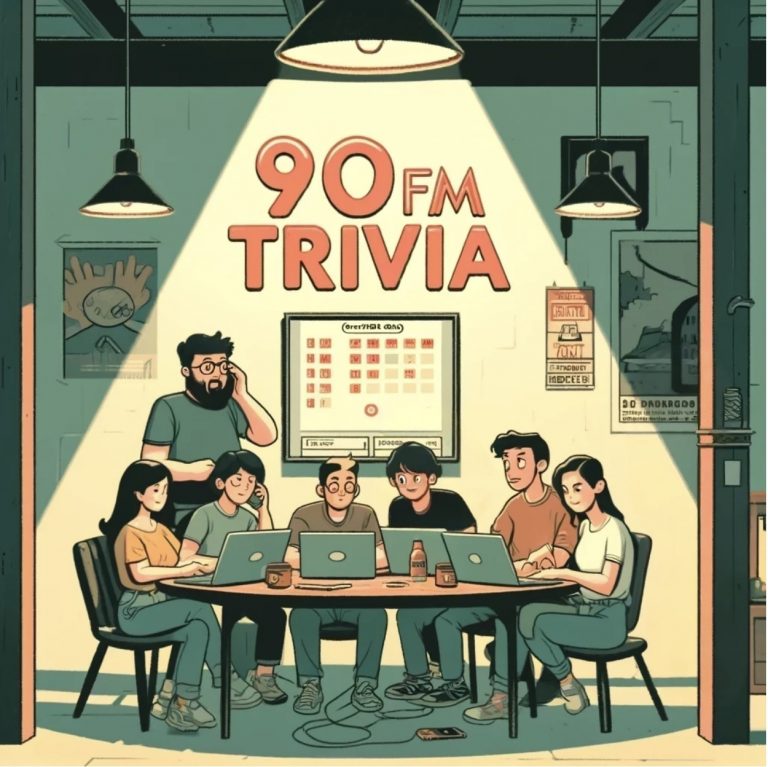


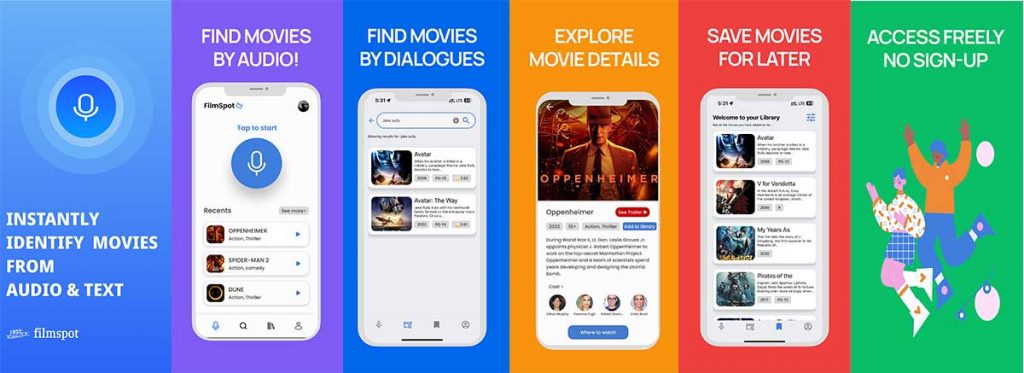





Start the discussion at forum.opensubtitles.com
great tool for batch uploads. It’s one of a kind