FileBot is a tool for renaming TV shows, movies, and music, as well as downloading the subtitles from opensubtitles.org for them. It matches the media files with online data from sources like TVRage/AniDB/TheTVDB or OpenSubtitles/IMDb/TheMovieDB. It can be easily customised according to user’s wish and is a very good way for organising your media files within a matter of seconds!
FileBot is totally platform independent and uses a very simple user interface. It also uses a fully-featured Filebot command line interface and scripting interface for any kind of automation. SFV, MD5, SHA1 and SHA256 files can easily be created and verified. You can also extract archives, fetch artwork and metadata, and update XBMC.
FileBot download, installation, and usage:
1. Go here to download MAC OSX version or to https://www.filebot.net/#download for other OS FileBot download.
2. Follow the on-screen instructions and install the application.
3. Launch FileBot (It requires the latest Java Runtime Environment to be installed. If you don’t have it, download here).
4. For renaming the files, drag and drop media files into the “Original Files” area. Right click on the “New Names” area and select your preferred datasource.
Now, click “Rename”. That’s it! The names will be automatically renamed by matching the names, within fraction of seconds.
5. For downloading the subtitles, in the subtitles tab choose the language in which you need subtitles (you should be logged into opensubtitles.org), and then drag and drop the files to the right top blue button.

All the available subtitles for those media files will be displayed, you can download and also choose the way in which the subtitles have to be named.

6. You can also search for episodes from the “Episodes” tab and analyse the directory tree using “Analyze” tab.
FileBot can also be called directly from the Command Line Interface. Take a look at some of the example arguments here. Using this FileBot Command Line Interface, you can just automate anything!
So, go ahead rename your TV shows, download the subtitles or validate the SFV files…
FileBot is one of the many programs which are using OpenSubtitles API. Enjoy this free subtitles service and if you like it, consider making a small donation.





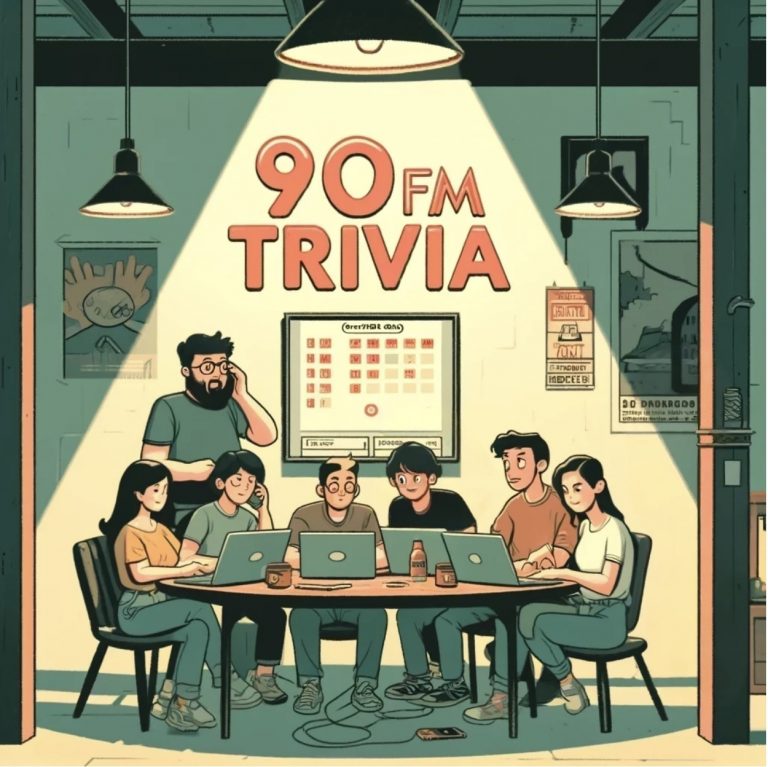


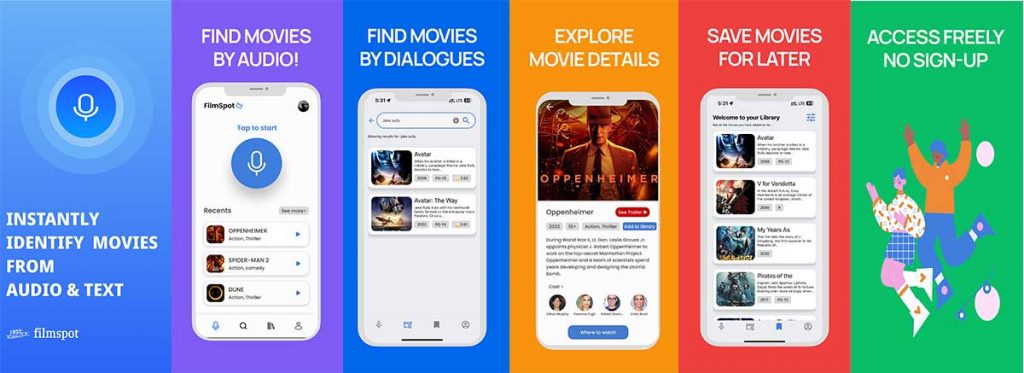





Start the discussion at forum.opensubtitles.com