Castify is an app for casting video/audio with subtitles from your web browser to your TV using streaming devices like Chromecast. Now it is easy to find out videos or audios, sports, live news, etc. from a website and Chromecast it to your TV.
How to use Castify
It is very simple! Just follow the following steps.
1. Go to the official Castify app from the Android play store here. It is also available in the Chrome web store here.
2. Download and install the app.
3. Launch the Castify app.

4. Enter the address of the website from which you want to play audio/video. The app will analyse the website and find out the playable media.

5. Just click on the media that you wish to watch, and press the play button. Voila! Go ahead and enjoy the audio/video. You can also watch them long with the subtitles.
The supported file formats are MP4 movie, MP3 audio, HTML5 video, IPTV M3U8 urls, HLS Live Streaming (only Chromecast), 4K and HD where available.
The various streaming devices that are supported are Chromecast 1, 2, and Ultra HD 4K, Amazon FireTV Stick, Apple TV Airplay (4th gen) tvOS 10.2+, Android TV, DLNA receivers, Xbox One, and Google Cast receivers. Kindly note that the app works its best in Chromecast and Google cast receivers. The other streaming devices would have limited functionality.
You can cast to TV, add 2 items in queue at a time, bookmark 1 at a time, play local files(currently only supports mp4 and mp3), cast web videos found online from websites, see the history, and block popups per website using the free version.
Whereas in the pro version you can remove advertisements, watch subtitles (only in Chromecast for now), get custom themes, add more than 2 items in queue, bookmark more than 1, set home page, and sync across devices. You can also access these premium features by watching video ads from the free version.

Finally, remember that casting requires a stable internet connection. If you have any connection issues, just restart the streaming receiver or phone. Now go ahead and try this new app!


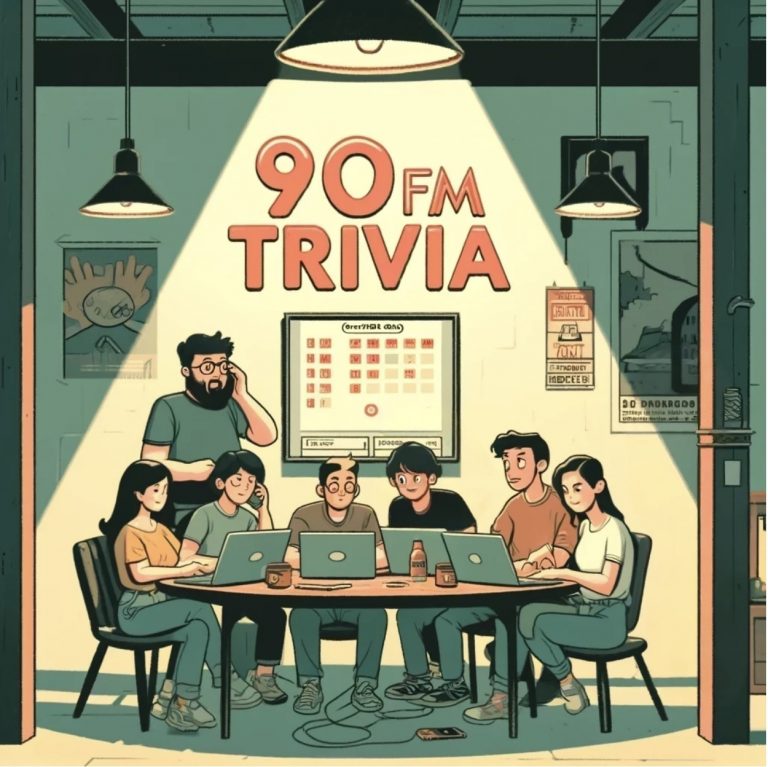


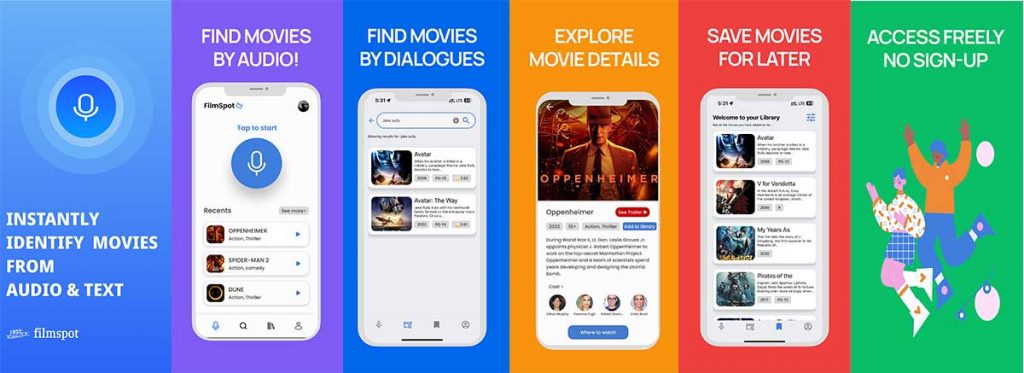





Start the discussion at forum.opensubtitles.com
awesome app
does it work on iphone
It plays easily with no problem but cannot find a way to stop play. It keeps restarting.
Very intersting app, thanks for sharing
I get no audio when trying to play a video through the browser. However, if I play a local video, I get audio.
Very intersting app, thanks for sharing
nice app
Thanks for sharing
Very nice app 🙂
It would be really nice if you could add subtitles files when using Roku
You should ask Roku developers to implement our service. It is not up to us.
Looks good .