DuckieTV is a software neatly personalized for TV show addicts. It has a calendar that tracks the shows that you like and is always up-to-date, it got nice subtitles support too.
You can search for the TV shows in multiple torrent sites and also find the DuckieTV subtitles for them. It gives you control over what you download. It can be used as a Google Chrome / Opera extension as well as a standalone software in Windows, Linux and Mac.
Downloading, Installing and using DuckieTV with subtitles:
1. Go to https://schizoduckie.github.io/DuckieTV/ and download DuckieTV.
2. Run and install the software.
3. Launch DuckieTV. You can upload the backup that you have. Otherwise, you can go to search bar and search for the TV shows.
It will show you a number of TV shows that satisfies the search keyword. You can choose among them.
Now, the details of the TV show will be synced.
This TV show is thus added to your favourites. You can click on an episode, view details of the episode and search for torrent or the DuckieTV subtitles.
You can choose and download what you need. There are a lot more features in DuckieTV. Go ahead and try it once.
DuckieTV is one of the many programs that upload to OpenSubtitles API. Enjoy the free subtitles service of opensubtitles and if you like it, consider making a small donation.






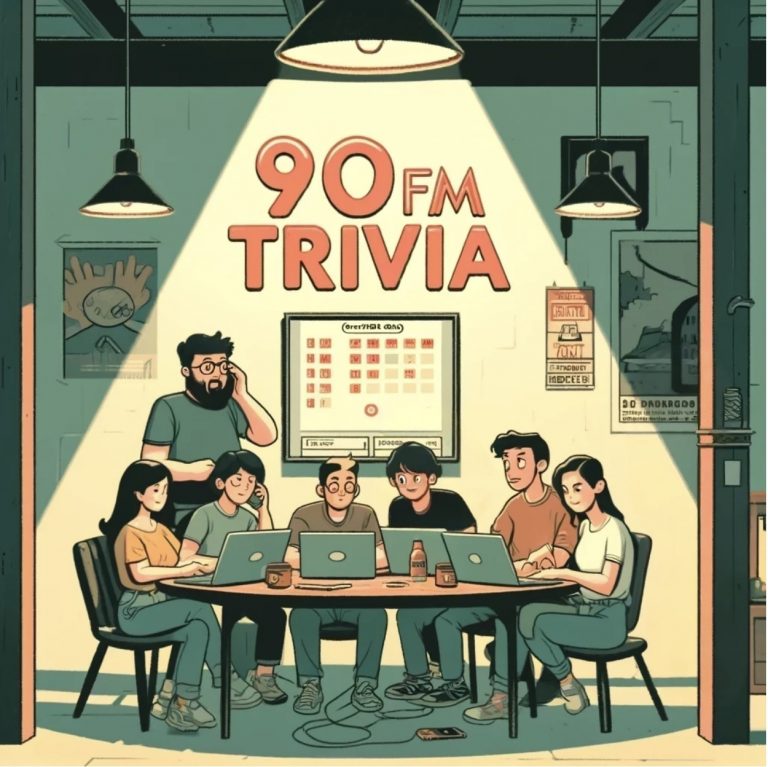


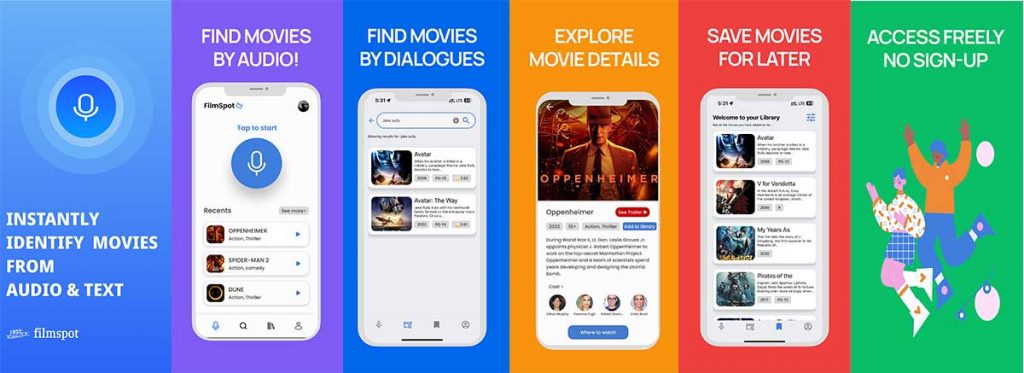





Start the discussion at forum.opensubtitles.com