Now it’s time to introduce our very own Subtitle Downloader – The OSDownloader. Do you want to watch movies with subtitles without facing any hassles? It is very simple now!
With OSDownloader, you just have to spend two clicks, and that’s it. You can enjoy the movies with subtitles. It works on Windows Operating System.
Once you download this subtitle downloader, the context menu in your file browser will show an option to Download Subtitles from opensubtitles.org. You can just click on that option and get the subtitles for your movie.

Alternatively, you can also open OSDownloader and download subtitles from there. It also gives option to upload your own subtitles to opensubtitles.org. If subtitles are not yet available for that particular movie, it will notify you once it becomes available.
You will have options to play movies, show the IMDB details about the movies, and so on. You can even rate or make a praise/comment about the movie from the OSDownloader program window.
Downloading and Using the Subtitle Downloader – OSDownloader:
1. Go to http://osdownloader.org/ and download OSDownloader.
2. Follow the on-screen instructions and install OSDownloader.
3. Launch OSDownloader.
4. Choose the language in which you want the subtitles from the settings menu.

Drag and drop the movie files into the files area.

The software will automatically detect and download the subtitles.

And that’s it! As simple as that!
Enjoy your movies with subtitles in the language of your preference.
OSDownloader is one of the many programs that uses OpenSubtitles API. Enjoy the free subtitles service of opensubtitles and if you like it, consider making a small donation.


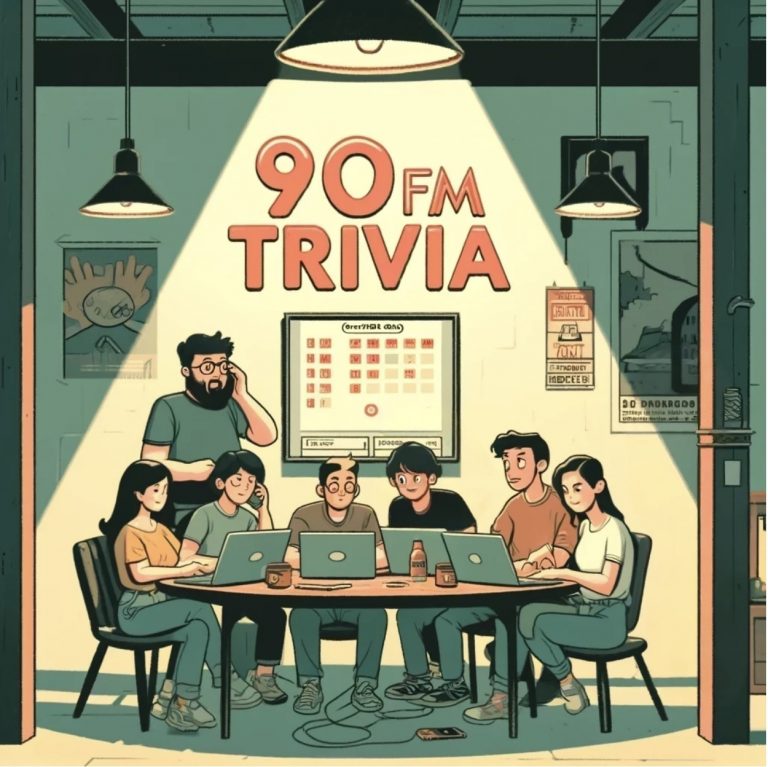


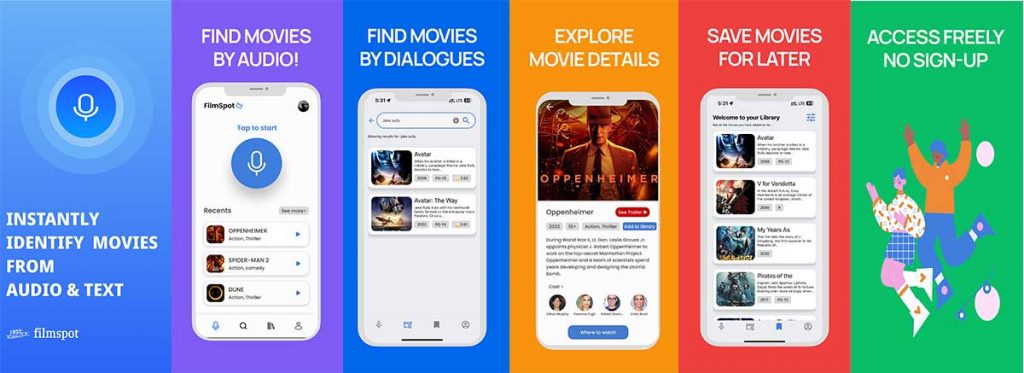





Start the discussion at forum.opensubtitles.com
it´s beautifull.
it´s wonderfull
the program is designed by work in his computer
When I google on osdownloader I get a lot of warnings about a plugin that fills my browsers with adware. Is this the same osdownloader?
osdownloader is clean. no adware
i am not able to change download subtitles in language
go into settings.
When it finish the download, a pop up message says that “the file is corrupted, please get a new copy”.Can someone help me?
should work now
Great program. Works perfectly. Please add auto rename option in the future.
The OS downloader sucks…movies cant find subs and one movie that i was trying with didnt find anything,even that it is 7 subs in english at opensubtitles.org. When im DL them from the site and do it all manual it works. Not sure if the downloader goes for file extension as flv,avi or something,if they do you should skip that part. So im not going to use this downloader because its not doing as it said it whould. And how about skip Polish in it and go for english when i sat it for English,that to much amateur for a tool like this. So when it all have english everywhere i might use it again and when the file extension name are off.
I downloaded and installed osdownloader, but it does not seem to work for me. When I right click on a video
such as the.big.bang.theory.S01E03.mp4 it shows up in the graphic interface with a small ? mark beside it which quickly changes to a small clock face. But nothing ever happens then. The SRT file never downloads. Am I doing something wrong?
Hi I downloaded and tried with several well know movie, did not find one single subtitle at all.!!!
Only option are in Polish??? From Polish server or database ???
Anyway, every time starting the program, saying download the new version.
Did it several time nothing happen,kip saying there are new version available……..
Not working at all, at list not for international languages,maybe for Polish OK, maybe I com back after learn Polish.
Thank you anyway.
Can not specify my own destination folder during instalation. I do not install software if there is not basic options implemented. User should always has option to choose folder where he wasnt to install it.
Something is wrong…
The old version (1.1) gave HTTPS is not supported.
Clean install of the new version (1.2) gives Connection aborted on request
As for now the program is useless compared to Before when it was a Beauty
Don’t like the “Commercial banner” in the new version either.
Windows 10 Anniversary Edition x64
Hope you guys fix it or otherwise it’s just crap
I have tried to download this for 2 days now however I cannot.. It continues to give me a download error
I installed OSD and it seems to work fine, I prefer the Spanish version of the subs… However, Where the hell does save the subs? I don´t seem to find them… PLS help me…
I want to know if only work with Windows OS bcs I download it on my Samsung Galaxy S7 Edge and when I try it to open said can’t open, pls somebody can give me some explanation about this, if I need some specific app to open it
I try to download the subtitles but it writes that “connection error” Although I have no problem with the internet. What can I do?
try again, it should work
I try to download the subtitles but it writes that “connection error” Although I have no problem with the internet. What can I do?
Today I downloaded this software OSDownloader v1.5.0.0 from osdownloader.org
This software I take it must be in Alpha state because it is so full of bugs.
I even registered with opensubtitles.org (which maybe what you software intends !). But I did so so after extracting subs can also upload those back as a thank you to
opensubtitles.org for what I get.
Well there is the first of many bugs.
1. Input login and password is remembered but unable to do anything with, this pops up when use upload subtitles/comment button.
—————————
Confirm
—————————
To upload subtitles you have to be registered on opensubtitles.org
(after registration please enter your username and password in the program)
Do you want to register?’
—————————
Yes No
—————————
2. The software is not plain and clear and so you may think easy is left for us to wonder more over or maybe only because of bugs.
Microscope check again all subtitles. This is after I have added added a folder of files that are now all listed in the UI. At some point this error keeps happening.
—————————
OSDownloader v1.5
—————————
Connection aborted on request.
—————————
OK
—————————
3. Clear a list of files using Radio button Filename to select deselect all files. Then add another folder the radio button is still selected and the unable to be deselected. Cosmetic bug maybe.
4. UI never remembers it’s last open position on screen nether it last UI size bad developer habbit to get into not to remember UI screen position and size.
5. I did see another box popup once unknown why did look correct same colours as main UI but disappeared as fast maybe that is something that is missing for another bug that
i should always appear ?
6. Would be nice to know what the icons mean more so the clock. Does it mean not available and waiting for opensubtitles ? If so does it matter if the video is no longer in the UI or do they need to remain there. What if video removed from source folder away from pc would the subtitles be still found and downloaded.
7. Goes without saying I’m not strong believer if adverts and so if find another software without them without so many bugs I will no doubt use that instead. You can need money but also to be a greedy developer not so good.
Many developers like to help for free because they have a love for coding and helping others. I’m the same but not for coding. Coding you may see as a job but not so much enjoyment for yourself but more also a job task a way to make money.
8. How are the subtitles uploaded maybe that is the other UI I saw breifly (#5. above) or not ?
Do we get another screen where we have same similar controls to do the uploading of what we need to share. Does the video files need to be present or only the subtitles.
Open a UI windows drag and drop subtitles upload job done. Sure we can put them in a folder named 23-970fps 24fps 25fps 30fps etc if needed but rename no. Do what open subtitles need all the information also no.
The software is needing a lot of work to take it to beta or release version.