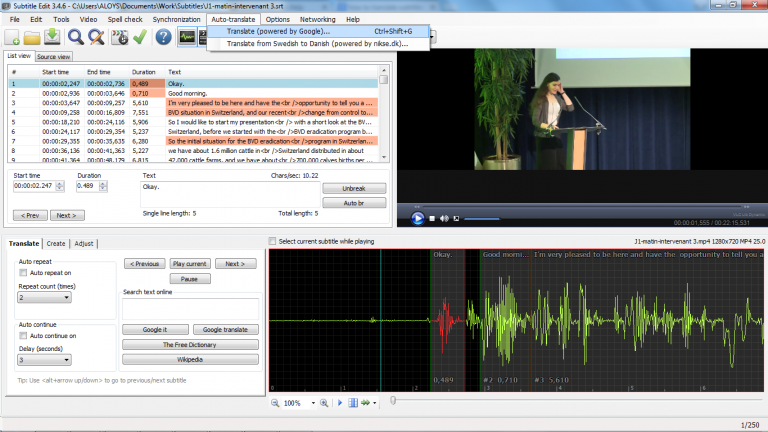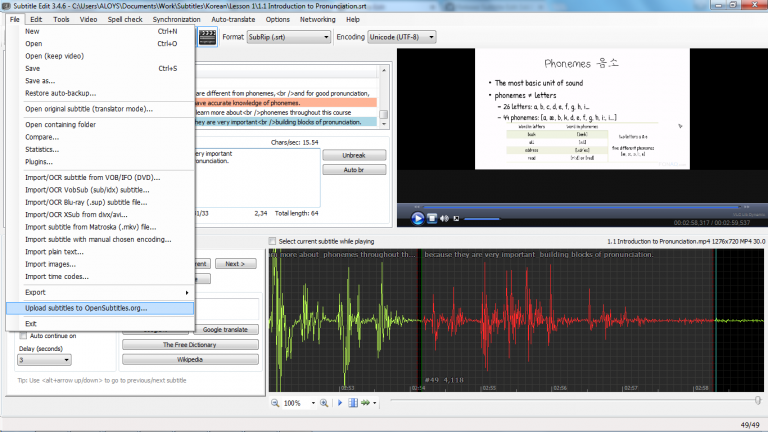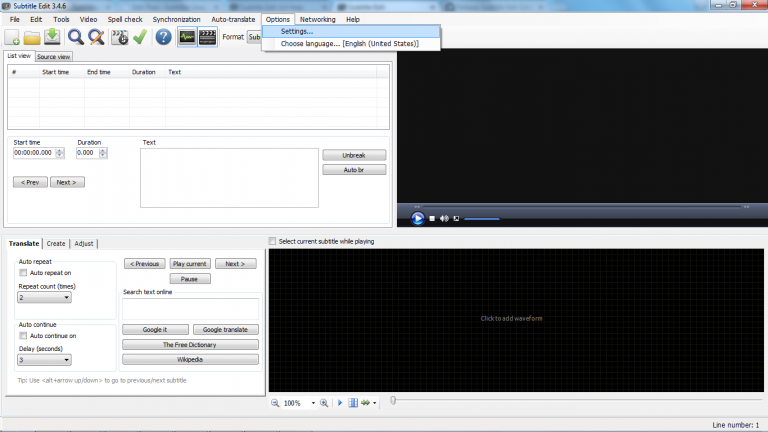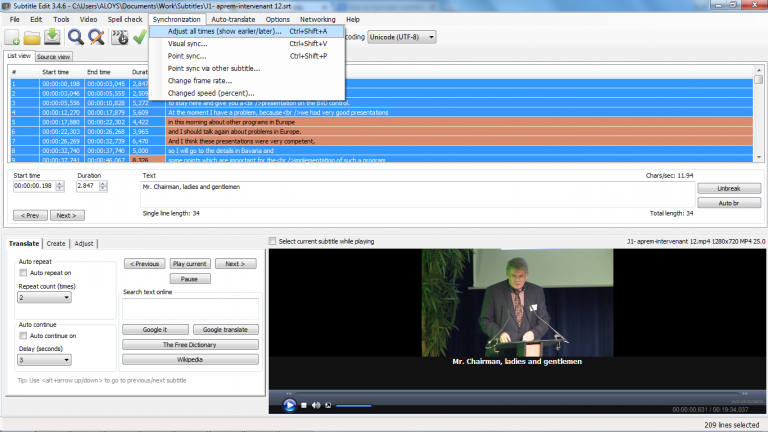
Synchronizing subtitles – Subtitle Edit
Now that you know how to create subtitles and how to translate subtitles, we can address another problem. Sometimes, the subtitle file that we download won’t be in sync with the video file that we have. In order to help us in these cases, Subtitle Edit video subtitle editor has provided us with few synchronization techniques.