I hope you have installed Subtitle Edit in your system, and know how to create subtitles. If not, read the article here.
If you are interested in contributing subtitles to opensubtitles.org, you can do so by using Subtitle Edit.
You must have an opensubtitles.org login to upload subtitles to their database. With this, you can translate subtitles for tv show or movies, and help your friends.
Uploading subtitles to opensubtitles.org:
1. Make sure you have the “Upload subtitles to opensubtitles.org” option under File menu. If you don’t have this option, click File -> Plugins -> Get plugins.
Choose Upload subtitles to opensubtitles.org plugin and then click download.
Now, you will get the option under File.
2. Now, you can directly/manually upload subtitles to opensubtitles.org. To do this, after you create subtitles for movie, click File -> Upload subtitles to opensubtitles.org.
3. Search and give the IMDb id of the movie, provide the appropriate names, you can login to your opensubtitles.org account, and finally click Upload. That’s it!
Uploading subtitles to opensubtitles.org is as easy as that! Go ahead and try it yourself.
Subtitle Edit is one of the many programs that upload to OpenSubtitles API. Enjoy the free subtitles service of opensubtitles and if you like it, consider making a small donation.






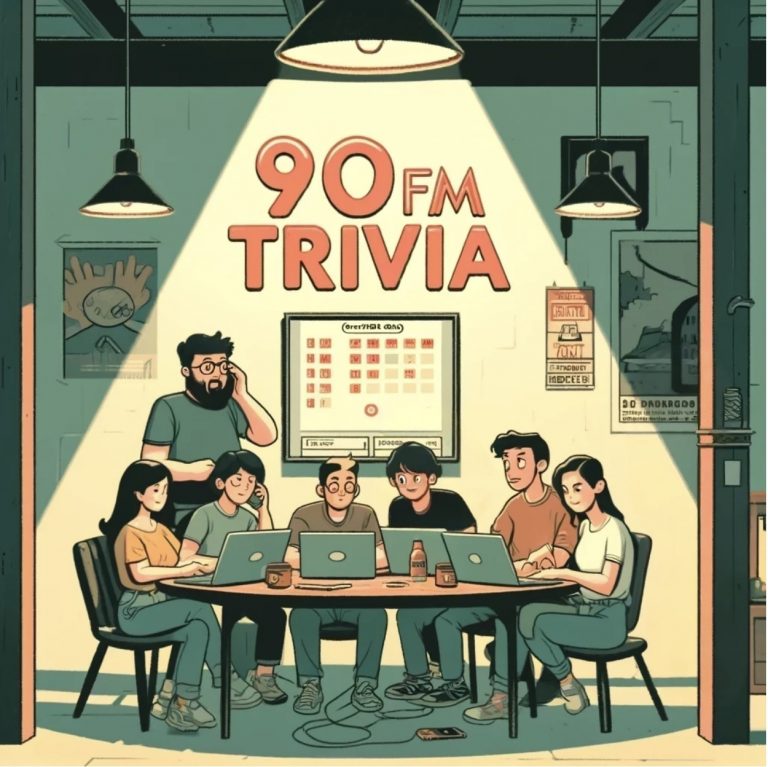


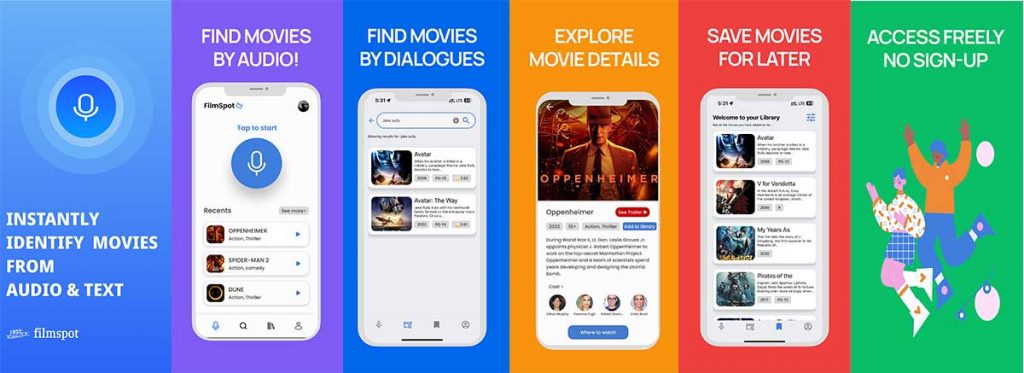





Start the discussion at forum.opensubtitles.com
Transcript file : This file only contains the text. If you upload a transcript, the video player will have to determine when the words should be displayed. Transcript files take extra time to process and only work for English and Japanese.