This article is about the Subtle Subtitle Downloader. As the name suggests, it is a very delicate software that doesn’t really need complex understandings. It is a very simple Windows application for downloading the subtitles for your favourite movies or TV shows.
By using Subtle Subtitle Downloader, you can search for subtitles by the movie name, file hash or IMDB ID. You can straightaway download a subtitle file by just clicking on it. Command line (subtle-cli) is also available for more advanced usage. By making use of this, you can download multiple subtitles recursively.
You can download the Subtle software here. After downloading, run the Subtle.msi file. You can just follow the on-screen instructions.
This will install the Subtle software to your system. But before installing, just make sure your system has at least the .NET Framework 4.5.2. Because otherwise, the installer will show you some errors.
Using Subtle Subtitle Downloader:
1. Launch Subtle software.

2. Click File -> Open. You can browse for the movie or the TV series for which you want to download the subtitles.

3. Now the available subtitle files for the movie or TV series will be displayed.

You can just choose one and click download.

4. That’s it! The file will be saved to the same link where your movie or TV show is located. As easy as that!
So what are you waiting for? Just go ahead and give this Subtle software a try. You would not regret doing this.
Subtle is one of the many programs that uses OpenSubtitles API. Enjoy the free subtitles service of opensubtitles and if you like it, consider making a small donation.


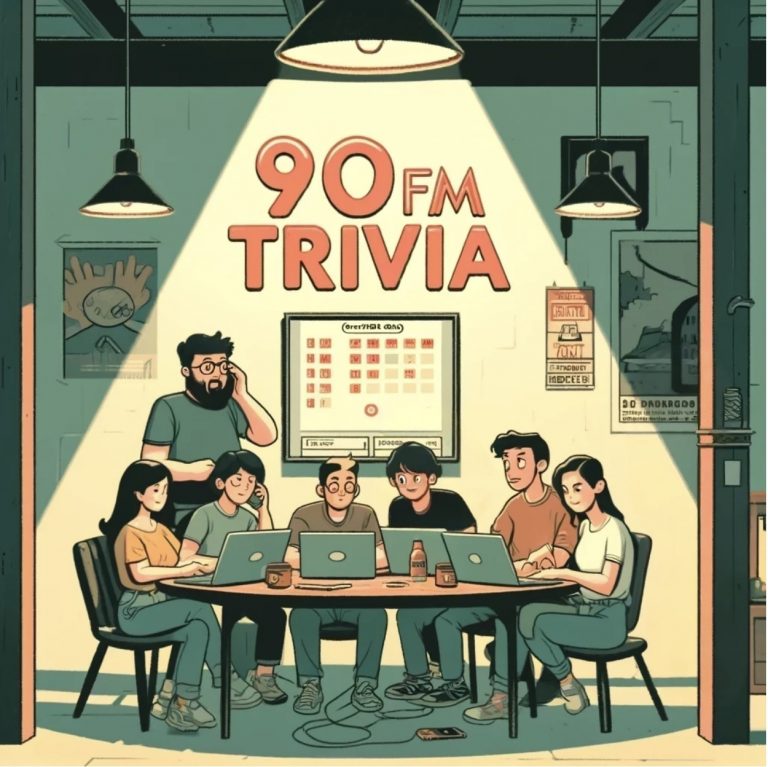


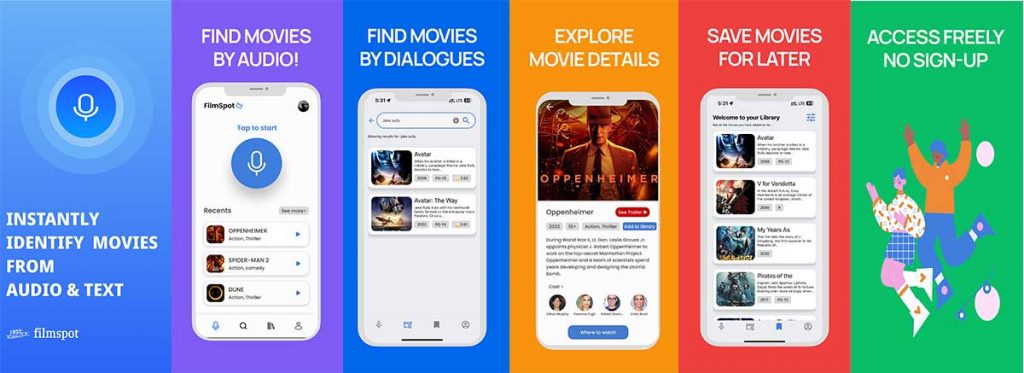





Start the discussion at forum.opensubtitles.com
good
Thanks to the opensubtitles.org community for maintaining a comprehensive subtitle database and API. Support this project by donating or uploading subtitles yourself!
Thanks open subtitles.org for your comprehensive subtitles.I am enjoying your side there in Nigeria, thanks