Today, let us see about another subtitle downloader called the Atlas Subtitler. It is a subtitle downloader that works on both Windows 32-bit as well as 64-bit systems. It needs Microsoft .NET Framework 4.5.1 for running. Don’t worry. If your system does not have this already, the program will automatically download it.
Altas Subtitler helps you download the subtitles for all your favourite movies, TV series, etc. It uses a highly sophisticated algorithm for extracting the video title, season, episode and year from a file.
You can just drag and drop the file or even the entire folder into the program and search for subtitles. You can search for the subtitles in various languages by using the hash of the video or using the Title of the video.
Atlas Subtitler can be used to shift the timing of subtitles for a part of the video or even for the entire video.
Using a single click, you can go to the folder containing the downloaded file. You can also play the video straightaway by clicking the Play button in the program.
Downloading, Installing and Using the Atlas Subtitler:
1. Go to http://www.atlas-informatik.ch/subtitler/download.en.html and download the file.
2. Follow the on-screen instructions and install the file. Your Anti-Virus may warn you sometimes. But it’s safe, so go on, and Run Any Way.
3. Launch Atlas Subtitler.
4. Browse for the necessary video file.

5. Choose whether you want to search through Hash or Title of the video. If one fails, try the other.


Voila! That’s it. The subtitle file is downloaded and saved.


You can click Explore and go to the file location straightaway, or play the video thereby using the Play button from the Program.
Atlas Subtitler is one of the many programs that uses OpenSubtitles API. Enjoy the free subtitles service of opensubtitles and if you like it, consider making a small donation.




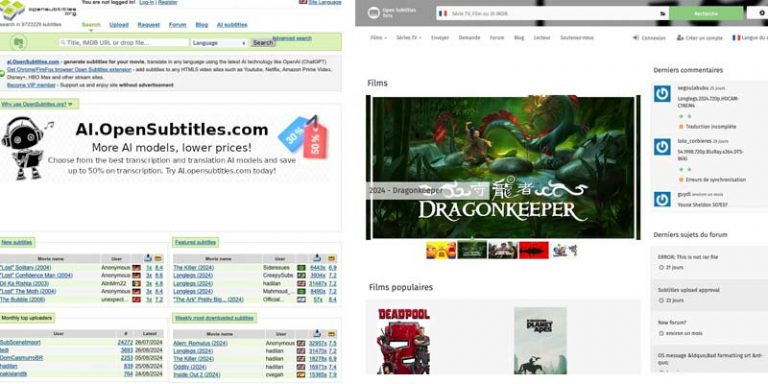






Start the discussion at forum.opensubtitles.com
Very Nice